- NFC is a wireless technology that allows your device to communicate by touching, or being in close proximity to, other NFC devices or tags.

- From the home screen, tap Apps.
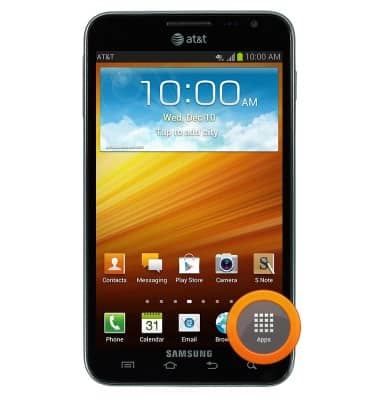
- Swipe to, then tap Settings.

- Scroll to "File/data transfer", then tap the NFC switch to enable and disable NFC.

- With any media, contact, or website on screen, touch the back of the device to the back of another NFC enabled smartphone, then tap Touch to beam to share the content.

- While NFC is enabled, the NFC icon will be displayed in the notifications bar.
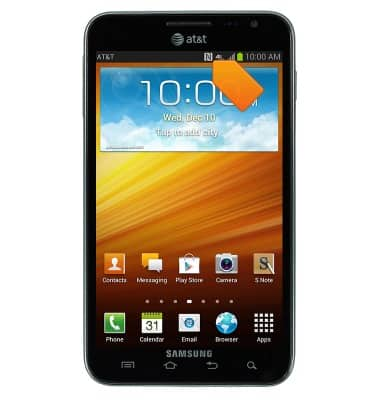
NFC
Samsung Galaxy Note (I717)
NFC
Use NFC to share content such as photos and contacts between compatible devices.
INSTRUCTIONS & INFO
