- This is the standard keyboard, to capitalize the first letter typed, tap the Shift key.
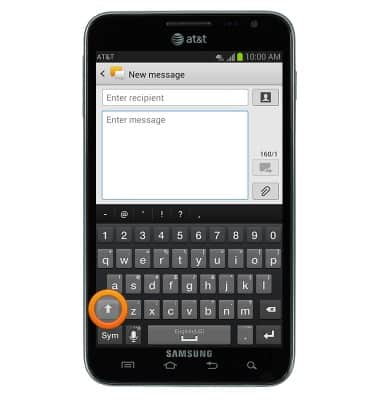
- Tap the Shift key again to enable CAPS-Lock.
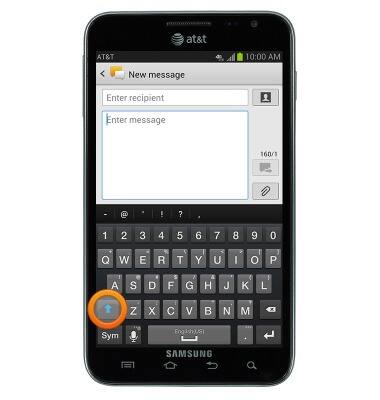
- Tap the Sym key to access symbols.
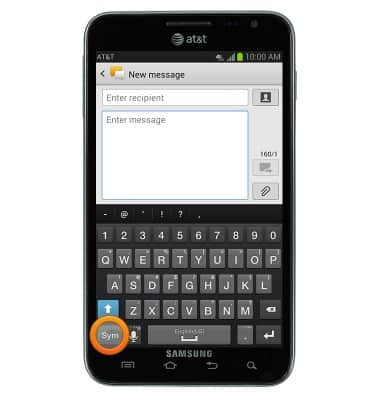
- Tap the 1/2 key to access more symbols.
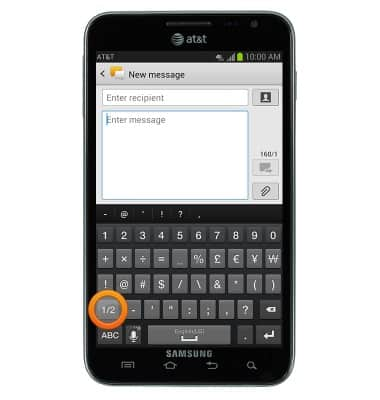
- Tap the ABC key to return to the standard alphabetical keyboard.
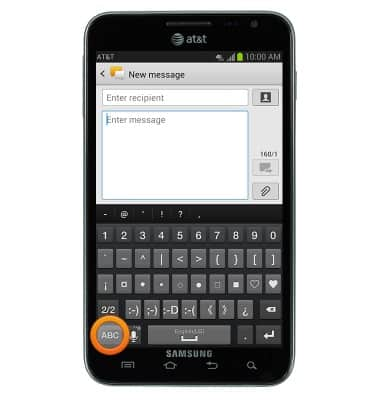
- Auto-complete suggestions will be displayed above the keyboard. Tap the desired word to select it.
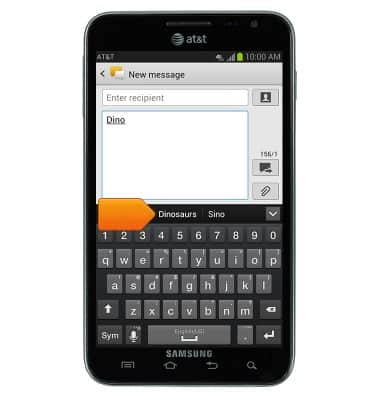
- Tap the Delete key to delete a letter or word. Touch and hold the Delete key to delete faster.
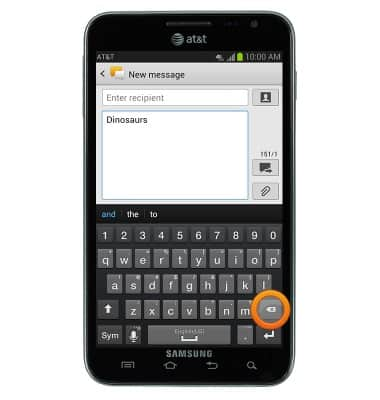
- To copy text, touch and hold the desired text.
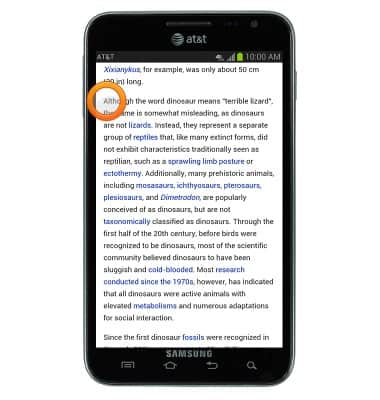
- Touch and drag the Selection bars to highlight the desired text.

- Tap the Copy icon.
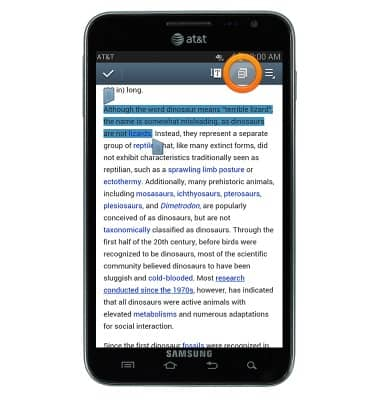
- To paste text, touch and hold the desired text field to copy to.
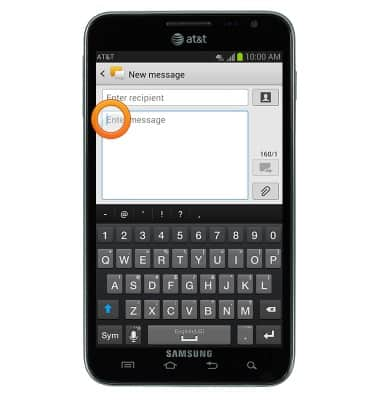
- Tap Paste.
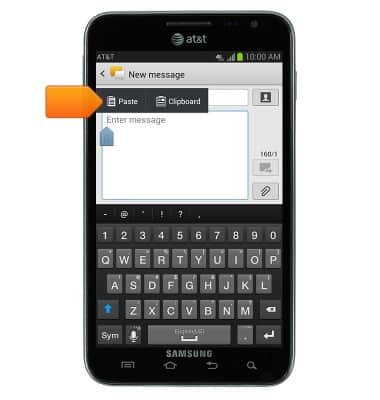
- To use speech-to-text, tap the Microphone key.
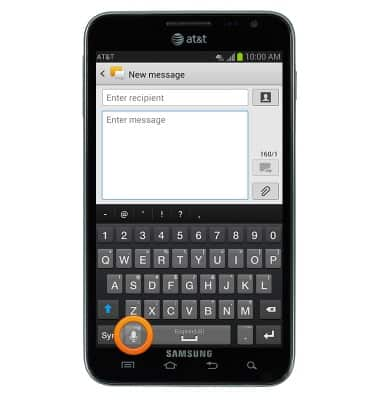
- Speak to use speech-to-text.

- To access keyboard settings, touch and hold the Microphone key.
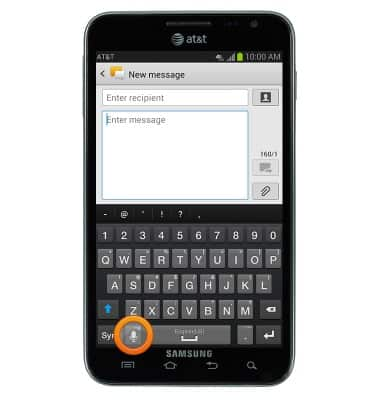
- Tap the Settings icon.
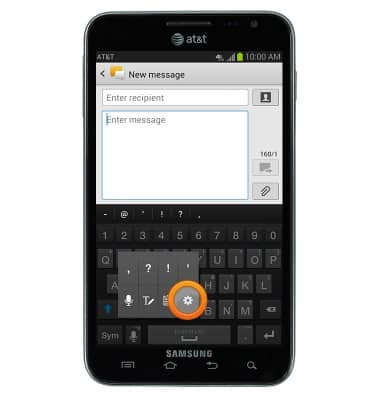
Keyboard & typing
Samsung Galaxy Note (I717)
Keyboard & typing
How to use the keyboard, use speech-to-text, access keyboard settings, and more.
INSTRUCTIONS & INFO
