- From the home screen, press the Left Soft key.
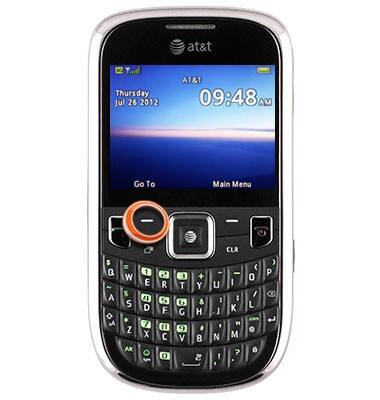
- On Bluetooth, press the Center Nav key.
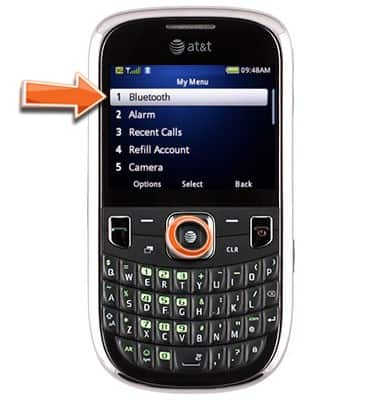
- If necessary, press the Center Nav key to toggle Bluetooth on.
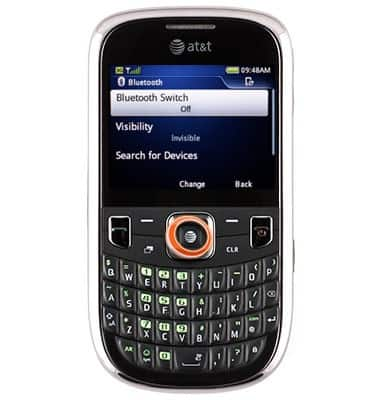
- Scroll to Search for Devices, then press the Center Nav key.
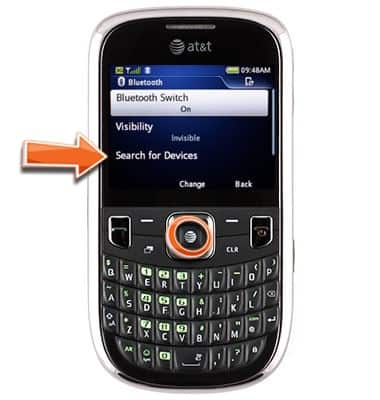
- Scroll to the desired device, then press the Center Nav key.
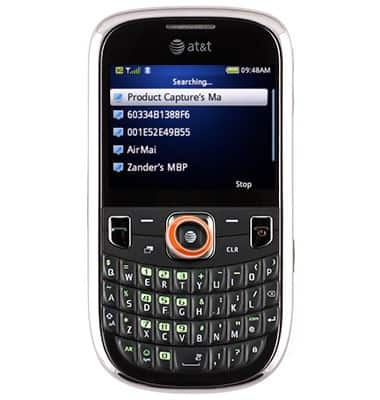
- Enter the required pair code, then press the Center Nav key.
Note: The default is 1111.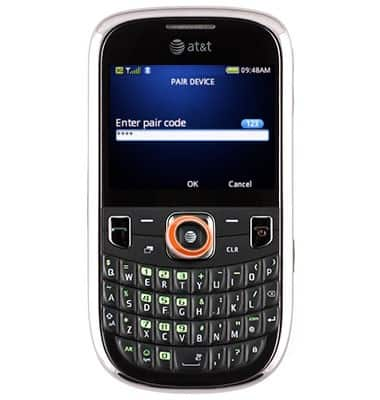
Connect a Bluetooth™ device
ZTE Z431
Connect a Bluetooth™ device
Pair your device with a Bluetooth™ headset or other devices such as car connections, printers and PCs.
INSTRUCTIONS & INFO
