- From the home screen, press and hold the Camera key.
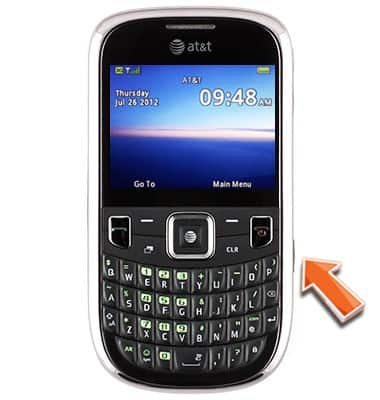
- Press the Center Nav key to take a photo.
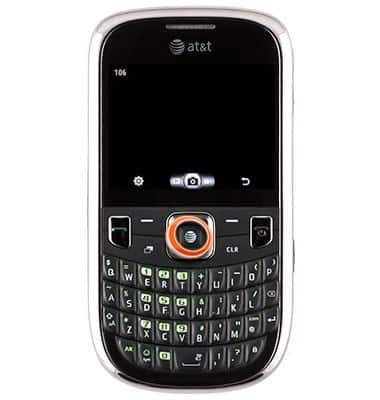
- Press the Left Soft key to Delete, the Right Soft key to return to Camera or the Center Nav key for more options.
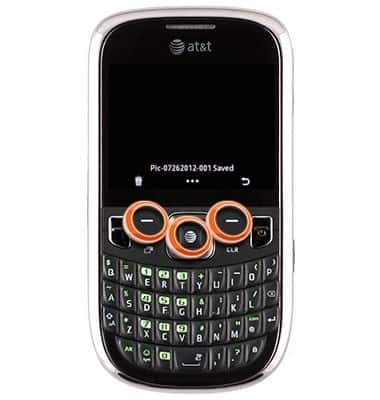
Take photo
ZTE Z431
Take photo
Use the device to take a picture and store it in memory.
INSTRUCTIONS & INFO
