- To begin device setup, tap get started.
Note: Before setting up your device, make sure you have completed the online activation process. Please see Activate your new phone or SIM for more information.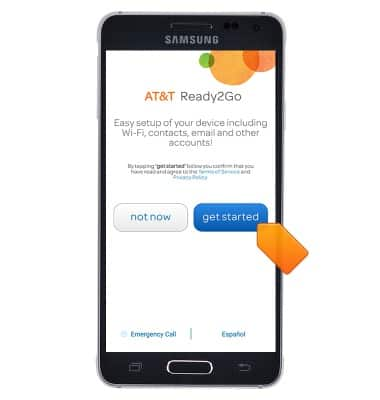
- Tap the desired Wi-Fi network.
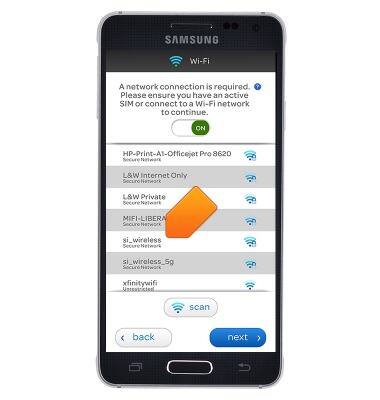
- If required, enter Wi-Fi password, then tap Done.

- Tap next.

- Enter your Google account email address, then tap NEXT.

- Enter your Google account password, then tap NEXT.
Note: To reset your password, tap FORGOT PASSWORD?, then follow the on-screen prompts.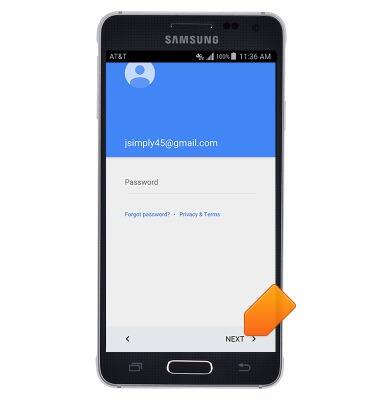
- Tap ACCEPT.
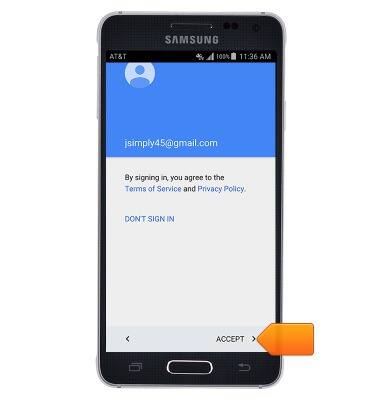
- Tap the desired account to run setup for that account. Then, tap NEXT.
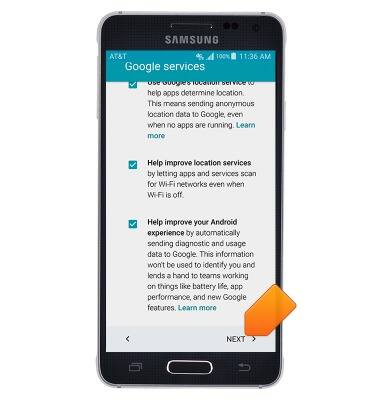
- Tap skip.

- The device is now ready for use.

Device set up
Samsung Galaxy Alpha (G850A)
Device set up
Set up your device for the first time or after having done a factory reset.
INSTRUCTIONS & INFO
