- To change your voicemail password, you must know your current voicemail password.
Note: If you have forgotten your existing voicemail password, you will not be able to access voicemail until you reset your voicemail password.
- From the home screen, tap Phone.

- Tap the Voicemail icon.

- Tap the Menu icon.
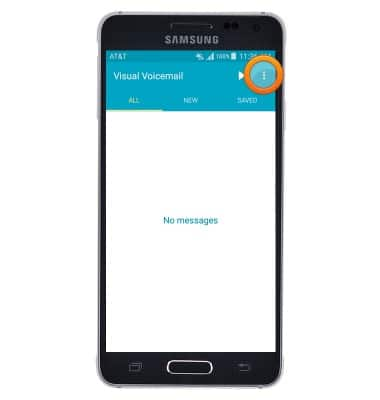
- Tap Settings.

- Tap Change password.

- Enter your existing voicemail password, then tap CONTINUE.

- Enter the desired new password, then tap CONTINUE.

- Re-enter the new password, then tap OK.
Note: Alternatively, you may call in to voicemail from the dial pad. Touch and hold '1' > Enter your current voicemail password > Follow the voice prompts to change your password.
Change or reset voicemail password
Samsung Galaxy Alpha (G850A)
Change or reset voicemail password
How to troubleshoot the voicemail feature.
INSTRUCTIONS & INFO
