- After the initial activation, tap the desired language.
Note: Before setting up your device, make sure you have completed the online activation process. Please see Activate your new phone or SIM for more information.
- Tap the Forward icon.

- If prompted, tap the desired Wi-Fi network.

- Enter the required password, then tap Connect.

- Tap Yes to set up the device with an existing Google account, tap No to create a new account.
Note: This tutorial selects 'Yes'.
- Enter the desired Gmail address and password.
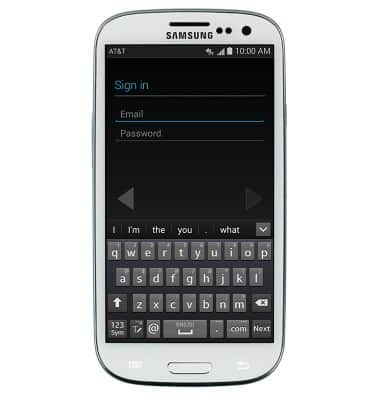
- Tap the Forward icon.

- Tap OK to agree to Google's Terms of Service and Privacy Policy.

- Tap the Forward icon.

- Adjust the account name as desired, then tap the Forward icon.

- The device is ready for use.
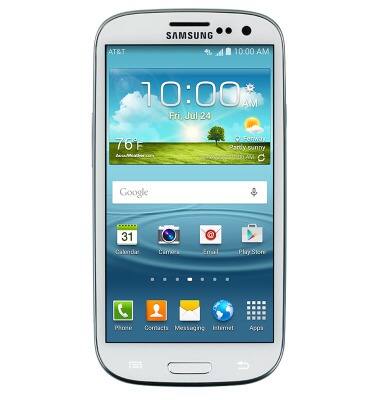
Device set up
Samsung Galaxy S III (I747)
Device set up
Set up your device for the first time or after having done a factory reset.
INSTRUCTIONS & INFO
