- To open the Voice Memos app, from the home screen, swipe to then tap Extras.

- Tap Voice Memos.

- To record a new voice memo, tap the Record icon.

- Speak the desired memo, then tap the Stop icon to stop recording.

- When your done recording, tap Done.

- Enter the desired memo name, then tap Save.

- To edit the voice memo tap the Edit icon.

- To play a voice memo, tap the Desired memo, then tap the Play icon.
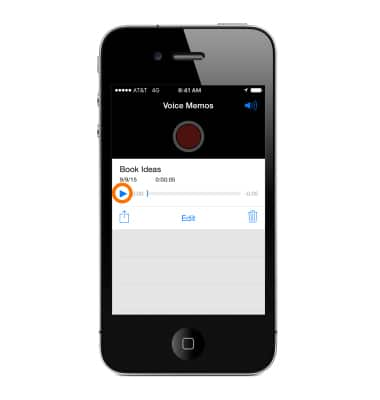
- To share a voice memo, tap the Share icon.
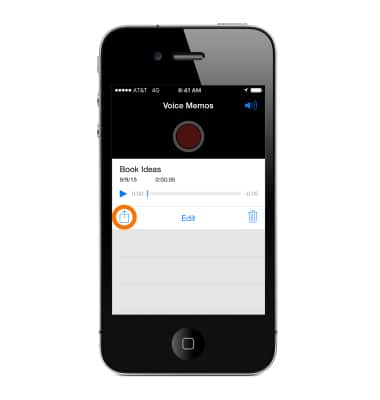
- To delete a voice memo, tap the Trash icon.
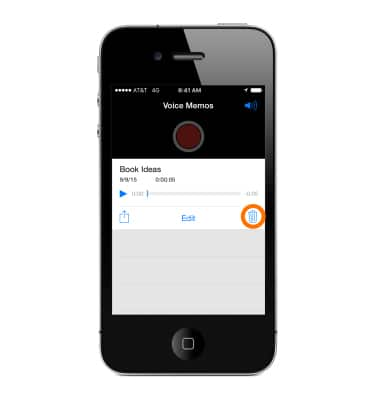
- Then tap Delete "New Recording".
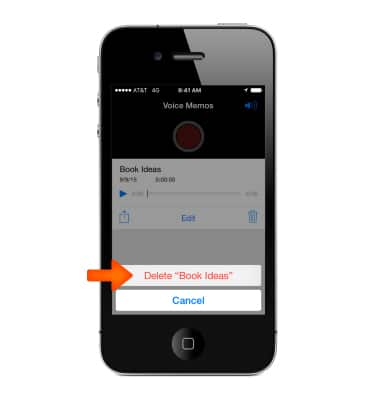
Record a voice memo
Apple iPhone 4S
Record a voice memo
Record and play back a saved voice memo.
INSTRUCTIONS & INFO
