- Use the Health app to keep track of your health and fitness information. To open, from the home screen tap Health.
Note: Learn more from the Apple Health website: www.apple.com/ios/health/
- Enter data for key parameters, or let the Health app collect data from other apps and devices that monitor your health and activity.

- To Enter your own data, if the parameter is in your Dashboard, just tap it there.

- Tap Add Data Point.

- Otherwise, tap Health Data at the bottom of the screen.

- Tap the parameter you want to update.
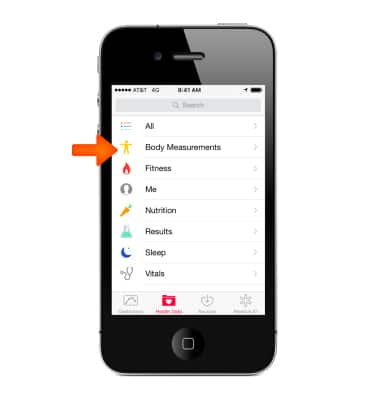
- Tap Add Data Point.
Note: Learn more from Apple support article: Use Health on your iPhone
Health
Apple iPhone 4S
Health
Use the Health app to keep track of your health and fitness information.
INSTRUCTIONS & INFO
