- ACCESS RAZER CORTEX: From the Home screen, select the Razer Cortex app.
Note: Upon first open, you will be shown a short introduction. Select the Next icon, then select DONE. Review permissions and if you agree select ALLOW.
- MANAGE GAMES: Select the screen to add a game or app to your library. Select the desired game or app switch, then select the Back icon.
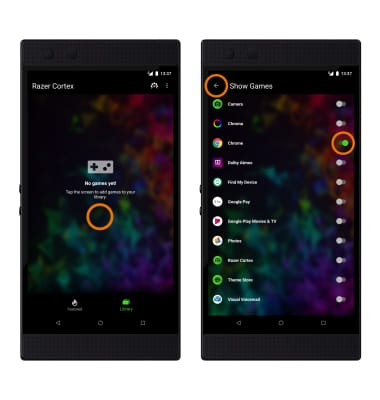
- Select the desired game or app to open.

- Select the Featured tab to browse and download games.
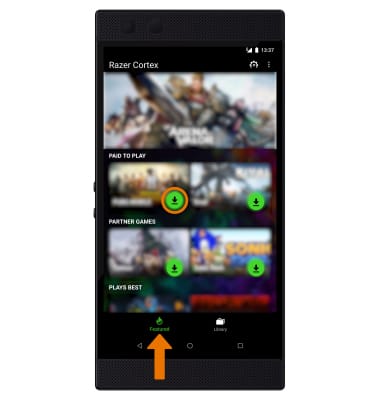
- Select the Game Booster icon to open Game Booster.

Razer Cortex
Razer Phone 2 (0259UA20)
Razer Cortex
Browse, download, and manage games.
INSTRUCTIONS & INFO
