- Accessiblity features allow you to improve the usability of your device for users affected by impaired vision or hearing, cognitive difficulty, or reduced dexterity.
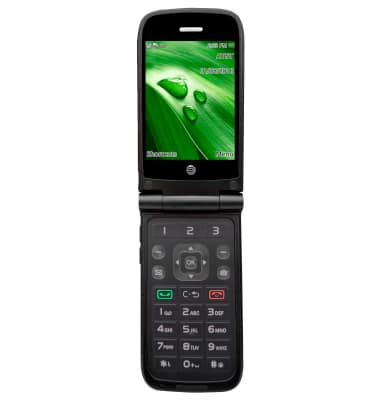
- From the home screen, select Menu.

- Select Settings and press OK.

- Select Accessibilty and press OK.

- Here you can adjust your Keypad Tone, Large Text, Mono Sound, TTY, and Hearing Aid.

Accessibility
AT&T Cingular Flip (M3620)
Accessibility
Turn on features such as Large text, Hearing aid mode, and more.
INSTRUCTIONS & INFO
