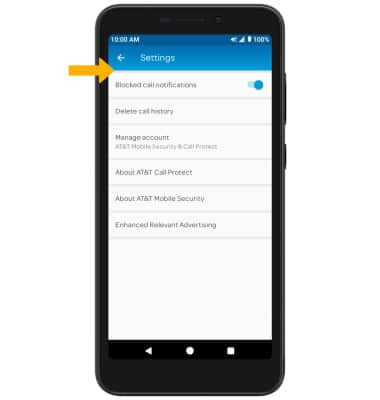DOWNLOAD AND ACCESS CALL PROTECT
1. From the home screen, select the Play Store app then search for and select the AT&T Call Protect app.
Note: AT&T Call Protect allows you to automatically block fraudulent calls, warns you about phone spam, and temporarily blocks unwanted calls.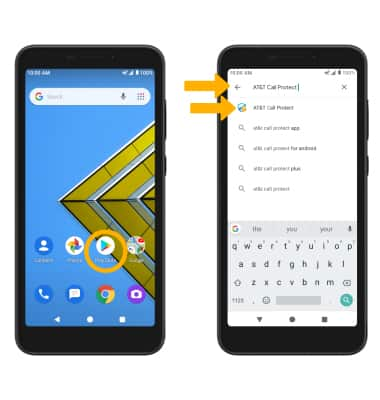
2. Select Install. Once the app has finished downloading, select Open. 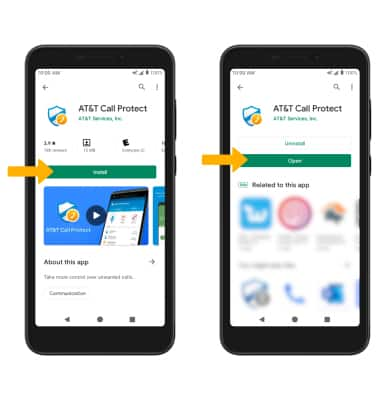
3. Select Enable call protection.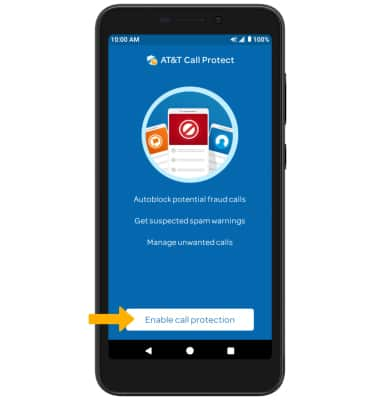
4. Enter your myAT&T wireless number, then select Next. Enter the PIN sent via text, then select Verify.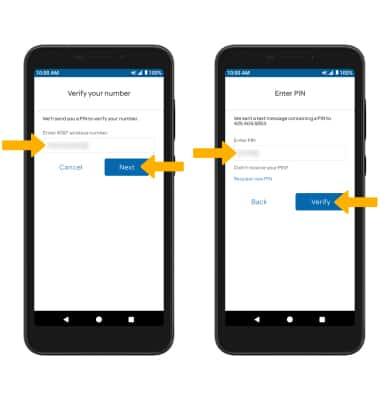
5. Review the Terms & Conditions, then select I agree. Select Continue.
Note: Select ALLOW to give permission to the app to access your contacts.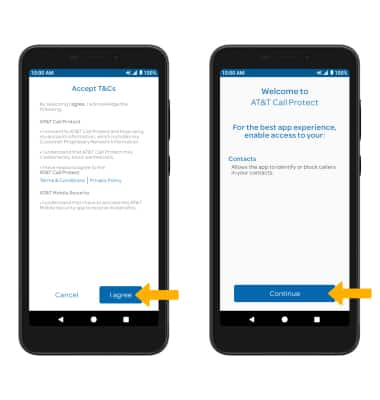
BLOCK A NUMBER
Select the BLOCK tab > My Block List > Add icon > desired option then follow the prompts to complete. 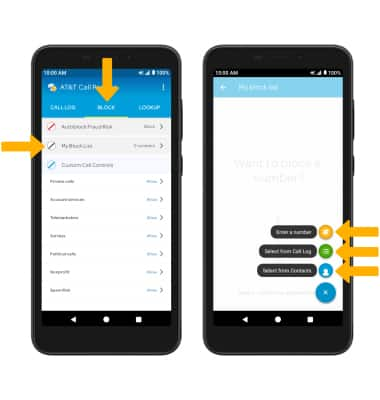
ACCESS SETTINGS
1. Select the Menu icon, then select Settings.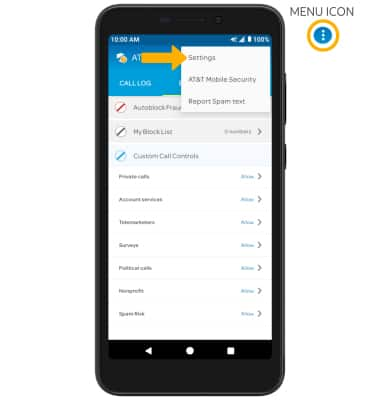
2. Edit settings as desired.