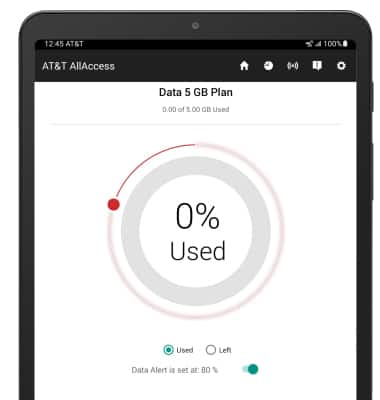1. From the home screen, swipe left then select the AT&T AllAccess widget.
Note: If prompted, review the Terms and Conditions, then select ACCEPT. Learn how to Activate service on your device or SIM. Review the permissions, then select CONTINUE.
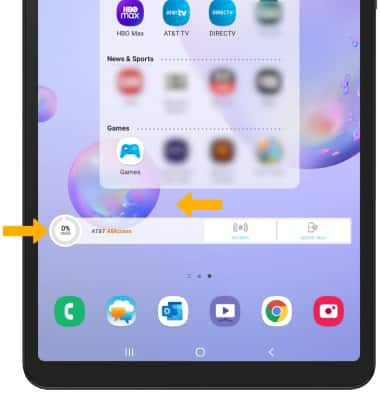
Note: If prompted, review the Terms and Conditions, then select ACCEPT. Learn how to Activate service on your device or SIM. Review the permissions, then select CONTINUE.
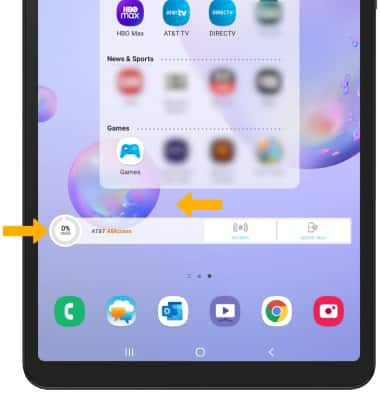
2. Select Select Here to Activate the App.
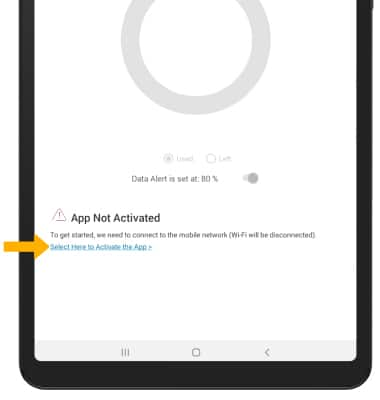
3. AT&T service and the AT&T All Access app are now activated.