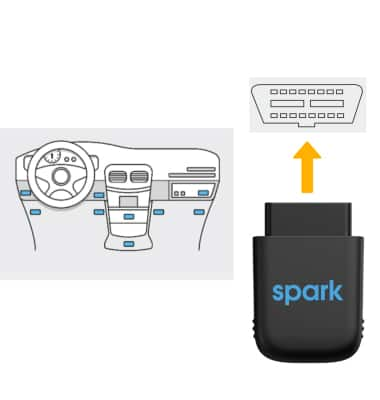In this tutorial, you will learn how to:
• Insert a SIM card
• Plug the device into your vehicle
Insert a SIM card
The Harman Spark comes with a Micro SIM card pre-installed in the device. No assembly is required.
Plug the device into your vehicle
With your vehicle off, plug your HARMAN Spark device into the vehicle's OBD II port.
Note: See the Device Setup tutorial for more information. If you have trouble finding the OBD II port, please see your driver's manual for more inofrmation or visit checker-plus.spark.harman.com and follow the prompts to view your ODB-II port location.