In this tutorial, you will learn how to:
• View IMEI in the app
• View IMEI, Serial number and FCC ID on the hardware
• View the IMEI and ICCID on the box
View IMEI in the app
1. From the  HARMAN Spark app, select the Settings tab then select Vehicle Profile.
HARMAN Spark app, select the Settings tab then select Vehicle Profile.
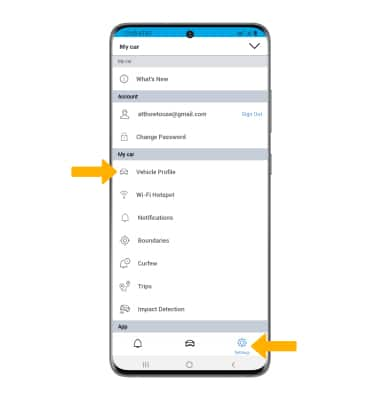
2. The IMEI of the device installed in that vehicle will be displayed.
Note: To view the IMEI associated with a device in a different vehicle, from the HARMAN spark app, select the drop-down arrow in the top right corner of the screen > Settings tab > Vehicle Profile > the IMEI will be displayed.
HARMAN spark app, select the drop-down arrow in the top right corner of the screen > Settings tab > Vehicle Profile > the IMEI will be displayed.

 HARMAN Spark app, select the Settings tab then select Vehicle Profile.
HARMAN Spark app, select the Settings tab then select Vehicle Profile.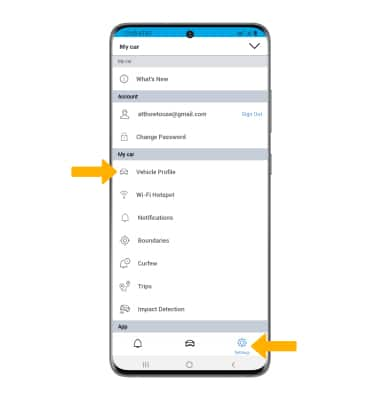
2. The IMEI of the device installed in that vehicle will be displayed.
Note: To view the IMEI associated with a device in a different vehicle, from the
 HARMAN spark app, select the drop-down arrow in the top right corner of the screen > Settings tab > Vehicle Profile > the IMEI will be displayed.
HARMAN spark app, select the drop-down arrow in the top right corner of the screen > Settings tab > Vehicle Profile > the IMEI will be displayed.
View IMEI, Serial number and FCC ID on the hardware
The IMEI, Serial number (S/N) and FCC ID will be displayed on the back of the device


View the IMEI and ICCID on the box
The IMEI and ICCID will be displayed on the bottom of the box.


