In this tutorial, you will learn how to:
• View IMEI
• View serial number
View IMEI
1. From the home screen, click the Quick settings panel then click the  Settings icon.
Settings icon.

2. Click Mobile data.
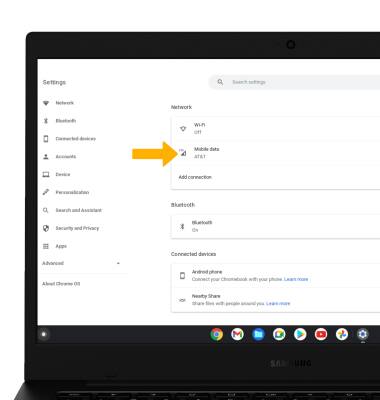
3. Click AT&T.
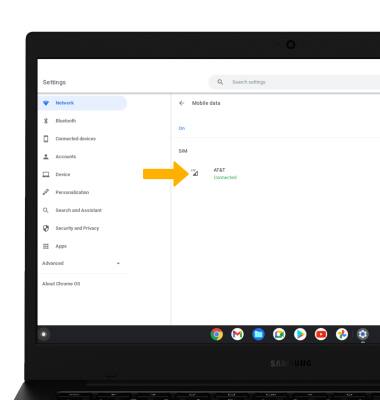
4. Click Advanced.
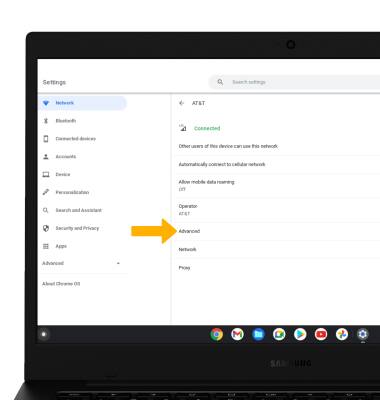
5. Scroll down to view the IMEI number.
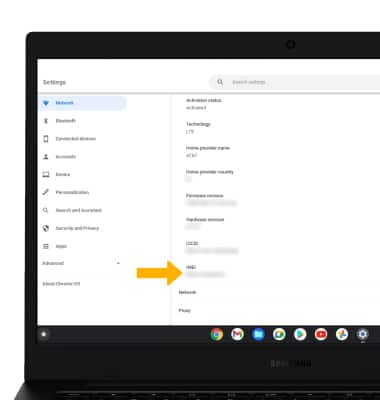
View serial number
The serial number is located on the back of the keyboard.
