In this tutorial, you will learn how to:
• Access Gmail
• Add additional email accounts
Access Gmail
1. From the home screen, click the ![]() Gmail app.
Gmail app.
2. Your Inbox will appear.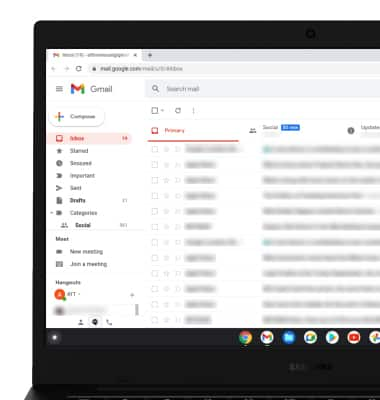
Add additional email accounts
1. From the Gmail app, click the Account icon then click Manage accounts.
Note: Alternately, from the home screen, click the Quick settings panel >![]() Settings icon > Accounts tab > Currently signed in as > Add Google Account > follow the prompts to complete set up.
Settings icon > Accounts tab > Currently signed in as > Add Google Account > follow the prompts to complete set up.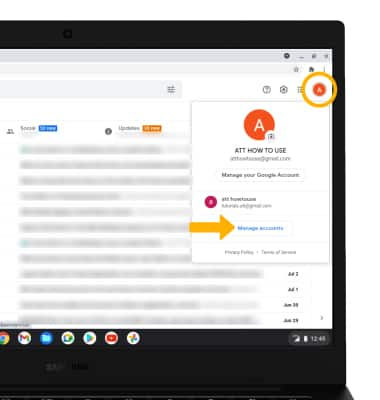
2. Click Add Google Account.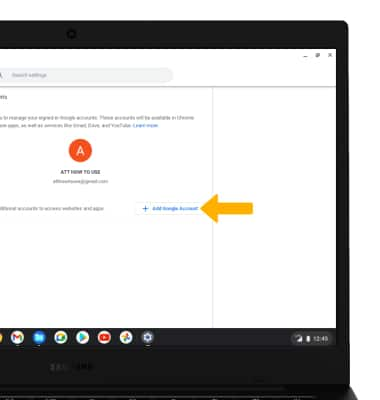
3. Click OK.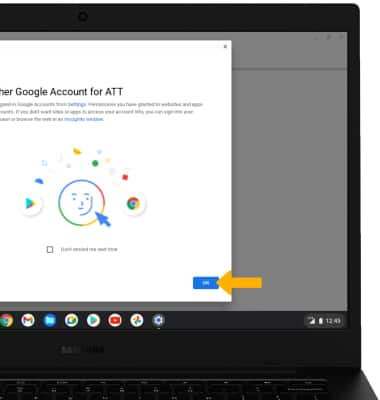
4. Enter the desired Email or phone number, then click Next.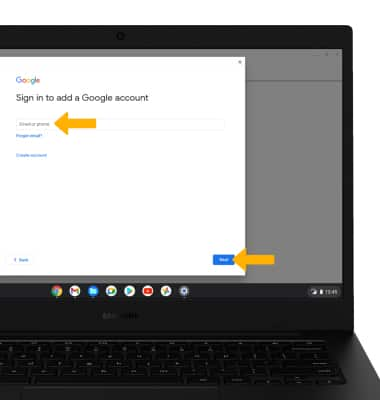
5. Enter the Password, then click Next.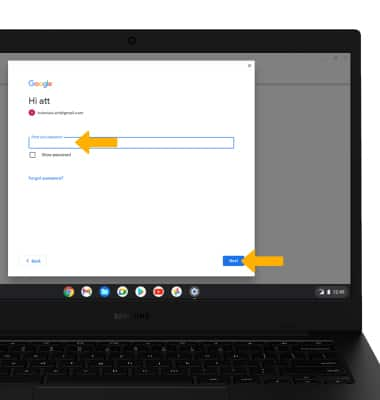
6. Click I agree.
