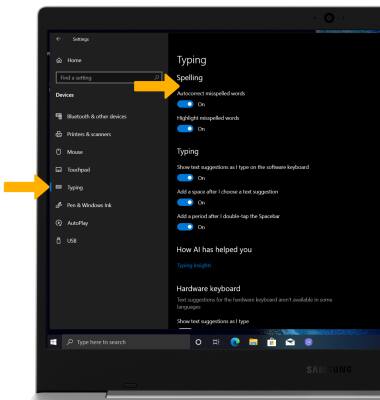In this tutorial, you will learn how to:
• Use the keyboard
• Access keyboard settings
Use the keyboard
The Samsung Galaxy Book Go has a physical keyboard attached. From a Text entry filed, press the desired keys.
Access keyboard settings
1. From the home screen, click the Start icon then click the Settings icon.

2. Click Devices.
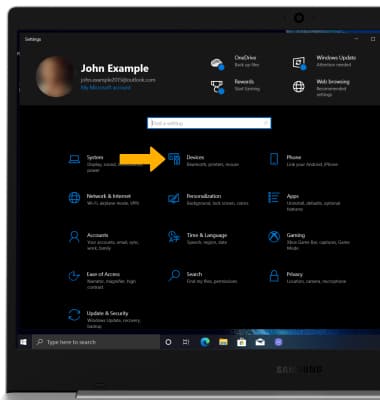
3. Click the Typing tab, then edit Keyboard settings as desired.