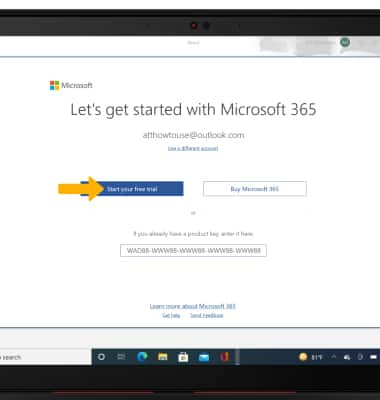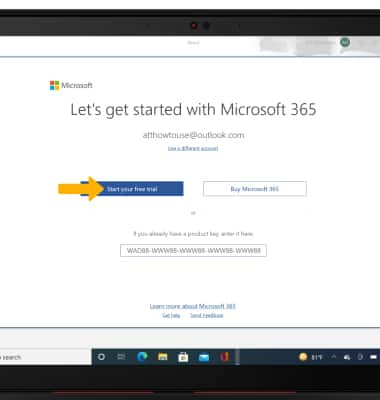In this tutorial, you will learn how to:
• Access Microsoft Office
• Access account options
• Start Microsoft 365 trial
• Access account options
• Start Microsoft 365 trial
Access Microsoft Office
1. From the home screen, select the Start icon then select the Office app.

2. To access a specific app, select the desired app on the left side.
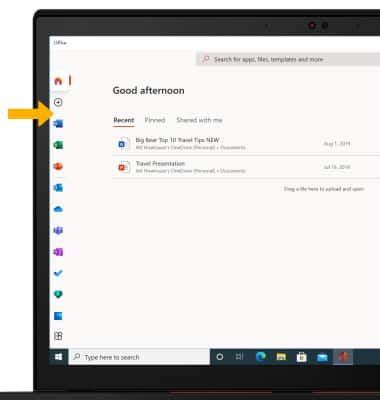

2. To access a specific app, select the desired app on the left side.
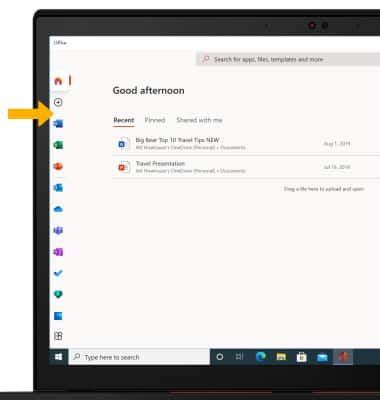
Access account options
Select the Account icon on the top right, then select My profile. From here, you can accss your office subscription.
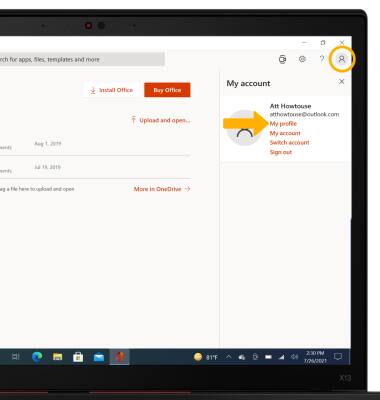
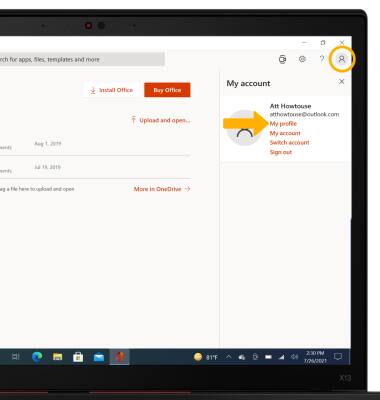
Start Microsoft 365 trial
Select Start your free trial to start your Microsoft 365 trial. If you have a product key, enter it in the bottom field.