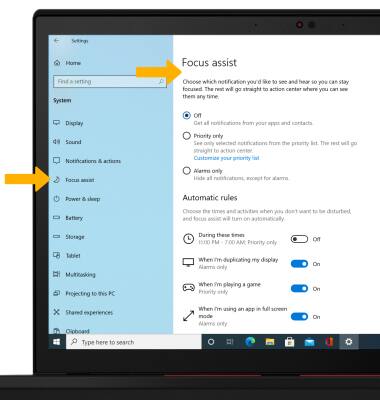• Adjust ring volume/activate vibrate mode
• Access additional volume settings
• Turn on/off Focus assist
Adjust ring volume/activate vibrate mode
Press the Volume buttons located on the top of the device to adjust the volume. Silent mode will be automatically activated when you lower the volume all the way.
Note: When Silent mode is active, the Silent mode icon will display in the taskbar.
Silent mode icon will display in the taskbar.

Note: When Silent mode is active, the

Access additional volume settings
1. From the home screen, select the Start icon then select the Settings icon.

2. Select System.

3. Select the Sound tab, then edit sound settings as desired.
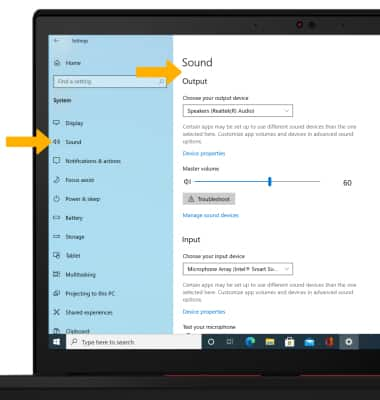
Turn on/off Focus assist
Focus assist allows you to limit which notifications you hear and see so that you can stay focused. From the System screen, select the Focus assist tab then edit settings as desired.
Note: Alternately, select the Action Center icon > Expand > select the
Action Center icon > Expand > select the  Focus assist icon until the desired Focus assist setting is displayed. When enabled, the
Focus assist icon until the desired Focus assist setting is displayed. When enabled, the  Focus assist icon will appear on the
Focus assist icon will appear on the  Action center icon in the taskbar.
Action center icon in the taskbar.
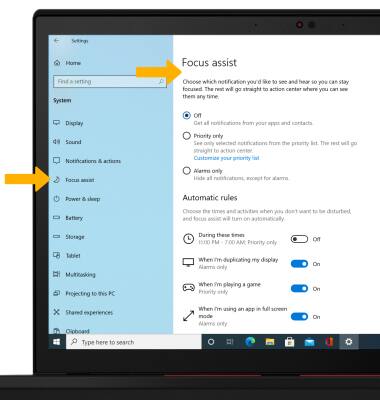
Note: Alternately, select the
 Focus assist icon will appear on the
Focus assist icon will appear on the