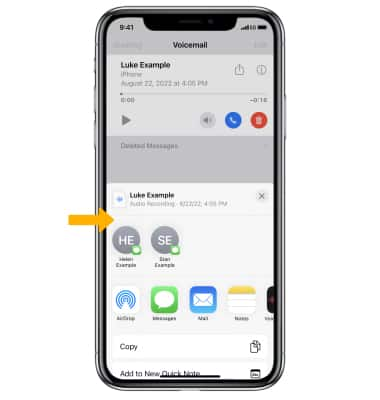In this tutorial, you will learn how to:
• Access voicemail
• Listen to a voicemail
• Share or save a voicemail
Access voicemail
1. From the home screen select the ![]() Phone app.
Phone app.
2. Select the Voicemail tab.
Note: Alternatively, from the phone app, select the Keypad tab > select and hold the 1 key > if prompted, enter your voicemail password > follow the prompts to listen to your messages. 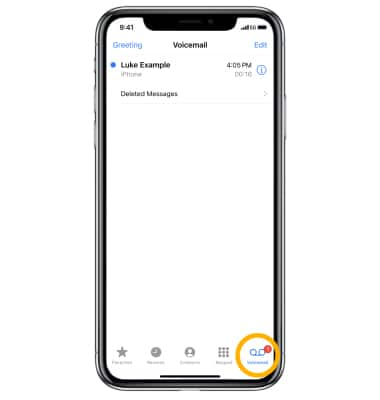
Listen to a voicemail
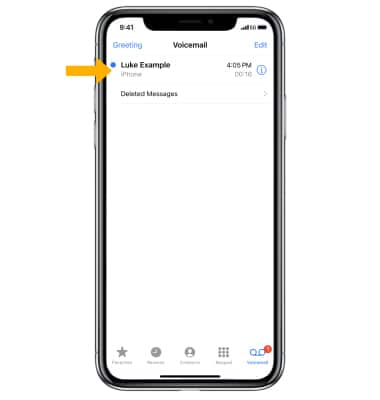
2. Select the corresponding icon:
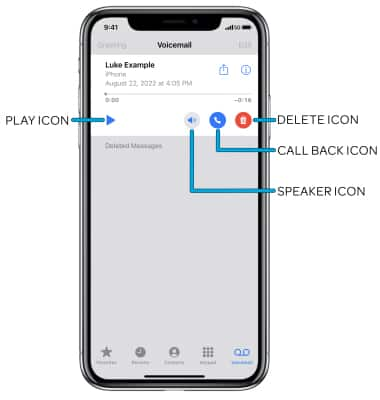
Note: A transcription of the voicemail message will appear at the bottom of the voicemail options.
Share or save a voicemail
1. From the desired voicemail, select the ![]() Share icon.
Share icon.
Note: Learn more about sharing with an AirDrop contact.
2. Select the desired share or save method and follow the prompts.
Note: Go to Troubleshoot Voicemail for solutions to common voicemail problems.