- From the home screen, tap the Phone icon.

- Touch and hold the 1/Voicemail icon.

- If prompted, enter your current voicemail password.
Note: If you've forgotten your password here's how to reset it.
- If you have unheard messages, press * to get to the Main Menu.

- Press 2 to change your administrative options.

- Press 1 for password options.
Note: View Access Voicemail for tips to manage voicemail. Go to Troubleshoot Voicemail for solutions to common voicemail problems.
Access voicemail
ZTE Avail 2 (Z992)
Access voicemail
Check your voicemail messages.
Voicemail
This video describes how to use voicemail on your device.
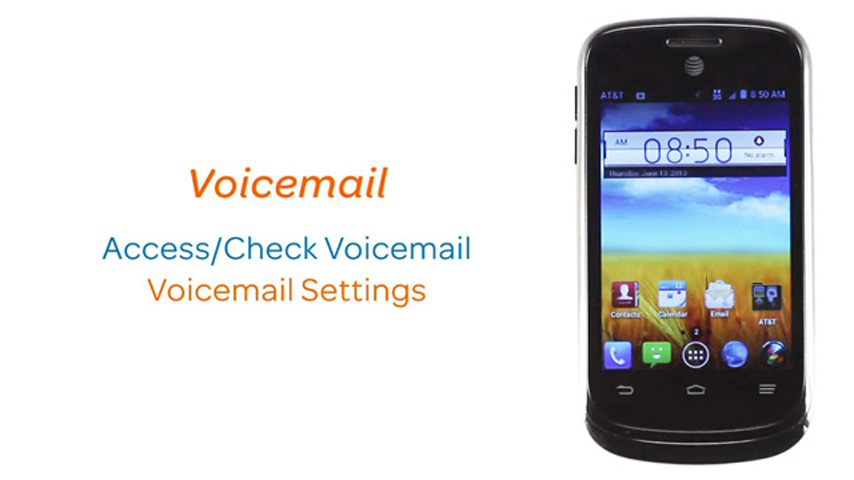
Voicemail
1:53
INSTRUCTIONS & INFO
