In this tutorial, you will learn details about:
• Eligibility
• Initial setup
• Stream HBO
• Frequently Asked Questions (FAQ's)
• Help center
Eligibility
With HBO Max you can stream all of HBO, plus a collection of classic TV favorites, blockbuster movies, and new Max Originals. AT&T customers with TV, Internet, or Wireless service could be eligible to stream HBO Max. For new and existing customers, visit att.com/hbo-max/ for more details.
Note: Offers and packages are subject to change.
Initial Setup
1. From the home screen, select the Microsoft Edge app.
Note: AT&T TV is only compatible with Windows Edge version 10.0 or higher.
2. Enter www.hbomax.com in the Search field.
3. Select SIGN IN.
4. Select SIGN IN THROUGH TV OR MOBILE PROVIDER. 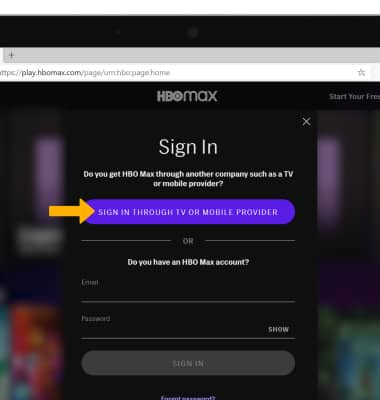
5. Select your provider (AT&T or DIRECTV).
Note: For this tutorial, AT&T was selected.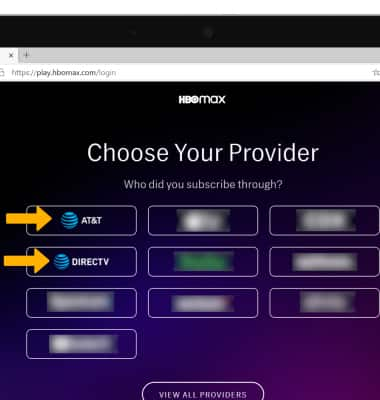
6. Enter your user ID and Password, then select Sign in.
Note: You must sign in using an AT&T or DIRECTV account that that includes HBO. If you have forgotten your AT&T user ID or password, select Forgot user ID or Forgot password. If you do not have an AT&T user ID, select Create one now and follow the on-screen prompts. For more details, visit Get HBO Max info.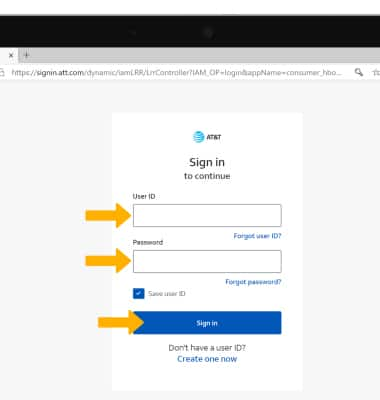
7. Enter your First Name, Last Name and Email Address. Review the Terms and Privacy Policy, then select the I agree to the HBO Max Terms and Privacy Policy checkbox. When finished, select CREATE ACCOUNT.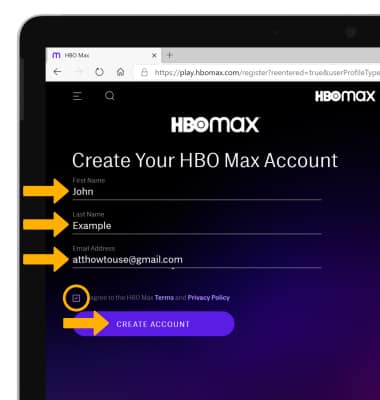
Stream HBO
1. From your account, select the desired user.
Note: To add a user, select ADD ADULT or ADD KID then follow the prompts.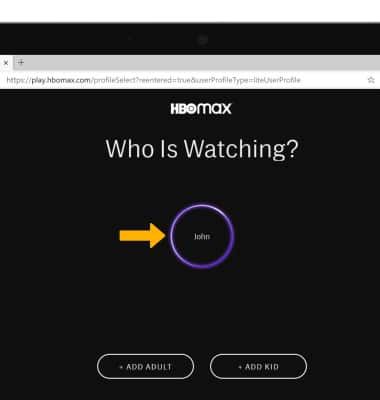
2. Navigate to and select the desired movie or show to start streaming. 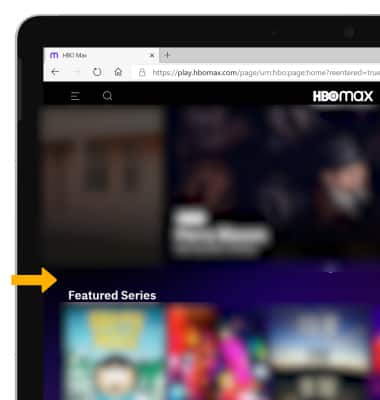
Frequently Asked Question's (FAQ's)
For Frequently Asked Questions (FAQ’s) and more, visit www.att.com/hbo-max/.
Help center
For support with HBO Max, visit the HBO Max help center.
