- From the home screen, tap Play Store.
Note: Separate subscription may be required. Data rates apply.
- Tap the Search icon.

- Enter 'Facebook', then tap the suggested app.

- Tap INSTALL.

- Tap ACCEPT.

- Tap OPEN.

- Enter the desired account information, then tap Log In.

- To post a status, tap Status.

- Enter the desired message, then tap Post.
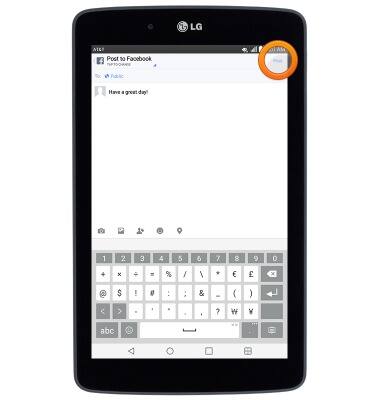
- If Facebook updates, the Facebook notification icon will display in the Notifications bar.

Social media
LG G Pad 7.0 LTE (V410)
Social media
This article provides an overview of social media features.
INSTRUCTIONS & INFO
