- From the home screen, tap the Settings icon.

- Tap Lock screen.

- Tap Select screen lock.

- Tap Knock Code.

- Tap Next.

- Enter the desired knock code, then tap Continue.

- Re-enter the knock code, then tap Confirm.

- Tap Next.
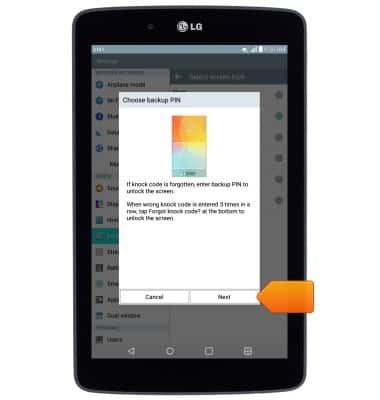
- Enter the desired backup PIN, then tap Next.

- Re-enter the desired backup PIN, then tap OK.

- To access the device using knock code, while the display is off, tap the knock code anywhere on the screen.

- To access the device using knock code, at the lock screen, tap the knock code sequence in the designated area.

- To turn knock code off, tap Select screen lock.

- Enter the existing knock code, then tap Next.

- Tap the desired screen lock type.

Knock Code
LG G Pad 7.0 LTE (V410)
Knock Code
This article describes the Knock Code feature.
INSTRUCTIONS & INFO
