- Quick Memo allows you to write or draw over any screen capture. Simply use your finger to jot down a note or add a personalized touch to any image to share or save.

- To use Quick Memo, navigate to the desired screen.

- Swipe down from the top of the screen.

- Tap Quick Memo+.

- Draw or write on the screen as desired.

- To save the memo, tap the Save icon.
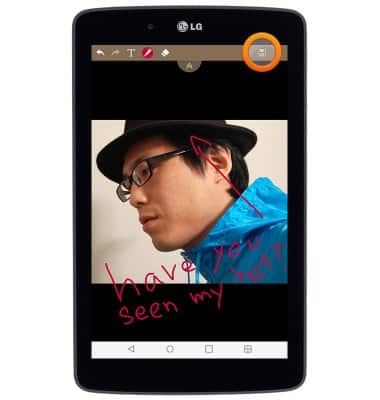
- Select the desired option, then tap OK.
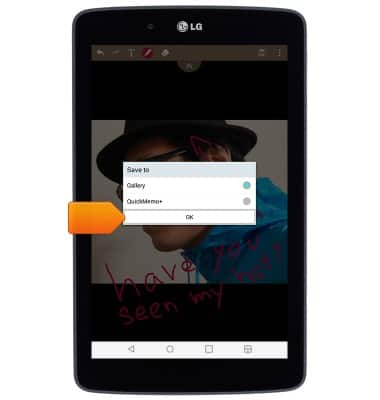
- To share the memo, tap the Menu icon.
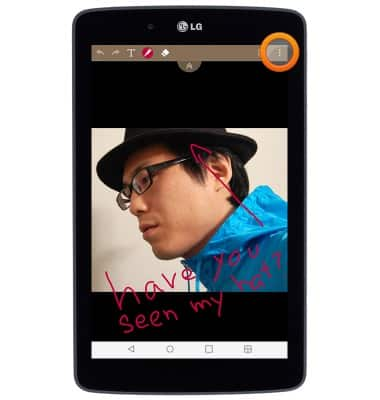
- Tap Share.
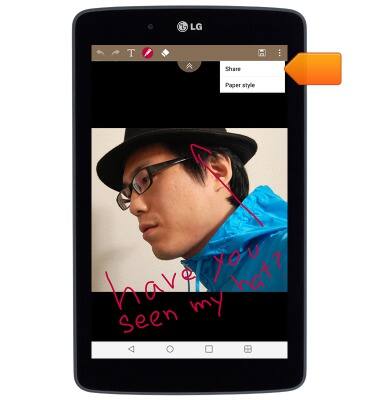
- Tap the desired sharing method.
Note: For this demonstration, 'Email' was used.
- Enter the email address, then tap Send.

QuickMemo
LG G Pad 7.0 LTE (V410)
QuickMemo
This article describes the QuickMemo feature.
INSTRUCTIONS & INFO
