- From the home screen, tap the Phone icon.

- Tap the Keypad icon.

- Enter the desired phone number.

- Tap the Call icon.

- While on a call, the Call icon will display in the status bar.
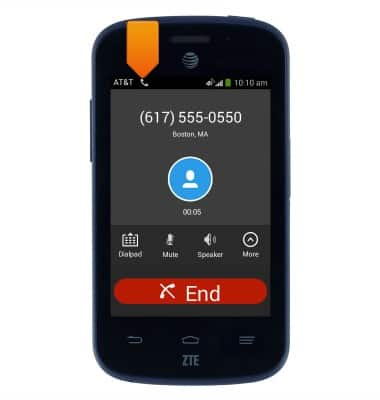
- To answer an incoming call, drag down the Call icon.

- To ignore an incoming call, drag up on the Call icon.
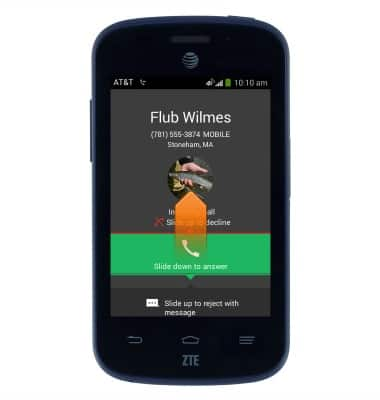
- To ignore the call and reply with a text message, drag up on the Message icon.

- Tap the desired message.
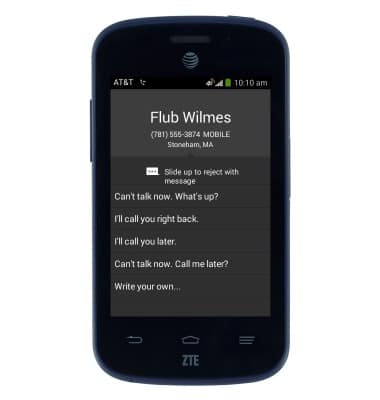
- Visit the AT&T International Calling website for help making calls to or while roaming in another country.

Make & receive a call
ZTE Z667
Make & receive a call
Place, receive, & reject a call.

0:00
INSTRUCTIONS & INFO
