- From the home screen, tap the Apps icon.

- Swipe to, then tap Gallery.

- Tap the desired album.

- Tap the desired photo or video.

- Tap to display the menu.

- Tap Share.

- Tap the desired sharing method.
Note: For this demonstration, tap Messaging.
- Enter the desired recipient, then tap the Message field.

- Enter the desired message.

- Press the Back key to minimize the keyboard and review your message.

- Tap the Send icon.
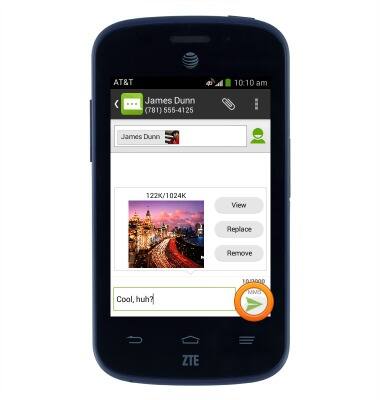
View & share photos or videos
AT&T Z667
View & share photos or videos
Access, view, and share your photos and videos.
INSTRUCTIONS & INFO
