- From the home screen, swipe down from the Notifications bar.

- Tap the Settings icon.
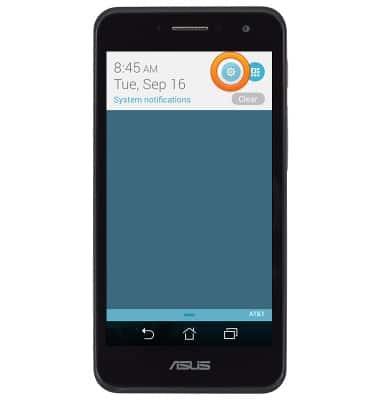
- Tap More.

- Tap Mobile networks.

- To turn cellular data on or off, tap Data enabled.
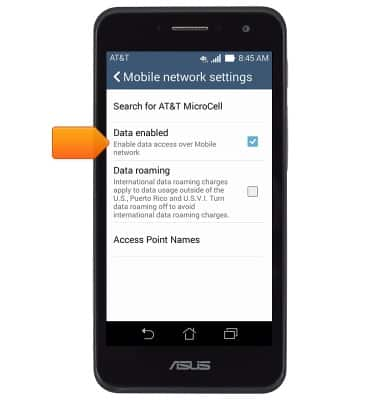
- If turning cellular data on, tap OK.
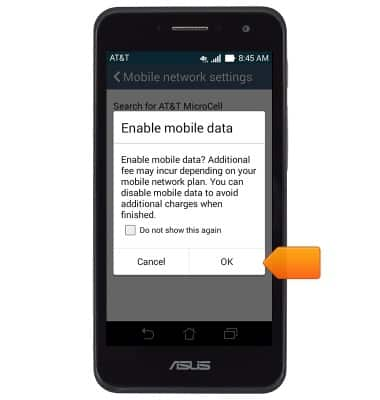
- To turn data roaming on/off, while Mobile data is turned on, tap Data roaming.

- If turning data roaming on, tap OK.

- Cellular data can also be turned on/off by swiping down from the top of the screen with two fingers, then tapping Mobile data.

Mobile network status
ASUS PadFone X mini (T00S)
Mobile network status
View signal strength, network connection status, and enable/disable mobile network and international roaming.
INSTRUCTIONS & INFO
