- From the home screen, tap the Apps icon.
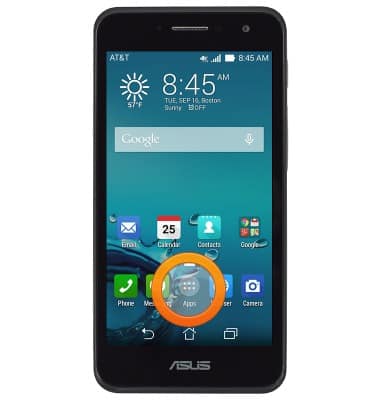
- Swipe to, then tap Visual Voicemail.
Note: Alternately, you can set up voicemail by pressing and holding the number 1 key.
- Tap Call Voicemail.

- Enter the required Voicemail PIN, then tap the End call icon.
Note: If you're a new customer and have not established a voicemail box, you'll be prompted to set up a voicemail password and greeting.
- Tap Accept.

- Enter the voicemail password, then tap Continue.

- Tap Finish.

- Visual Voicemail is now ready for use.
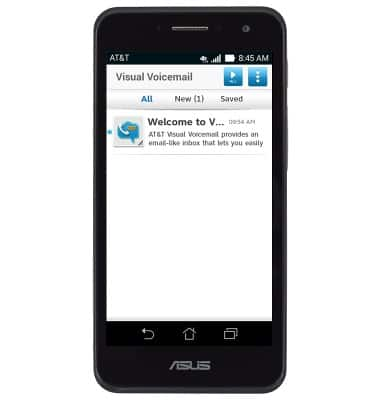
Set up voicemail
ASUS PadFone X mini (T00S)
Set up voicemail
How to set up voicemail on your device.
INSTRUCTIONS & INFO
