- To perform a soft reset, remove the back cover using the indent in the cover.
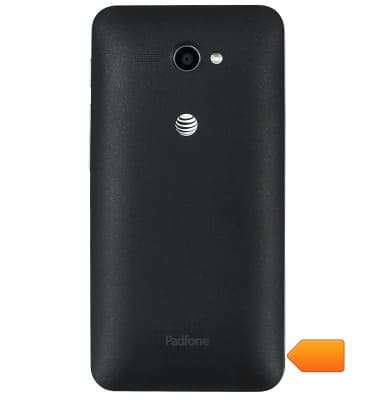
- Remove the battery using the indent in the battery compartment.

- Re-insert the battery making sure to align the gold contacts on the battery with the contacts on the device.

- Align the cover with the back of the device, then press firmly into place.

- Press and hold the Power/Lock key to power on the device.

- To perform a factory reset, from the home screen, swipe down from the top of the screen.

- Tap the Settings icon.
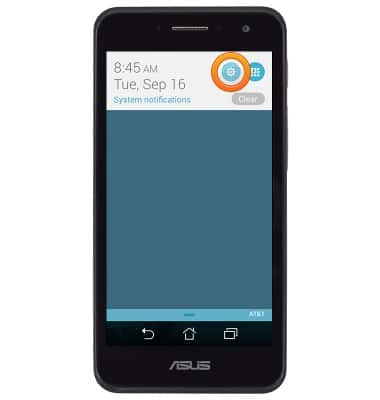
- Scroll to, then tap Backup & reset.

- Tap Factory data reset.

- If desired, tap Erase SD card.

- Tap Reset phone.
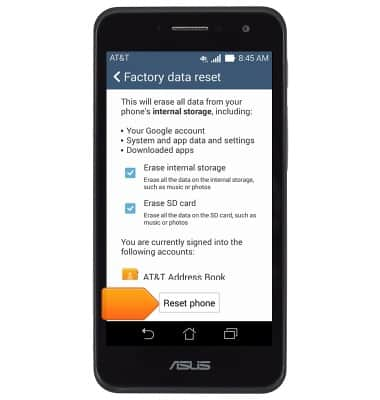
- Enter the required 4-digit number, then tap Erase everything.

- Alternate master reset method:
With the phone powered off, press and hold the Volume up and Power keys together for 2 seconds, then release them > Press the Volume down key until "Recovery" is highlighted and then press the Power key > The device will restart > Press the Volume down key until "wipe data/factory reset" is highlighted, and then press the Power key > Press the Volume down key until "Yes - delete all user data" is highlighted, and then press the Power key > Press the Power key to select "Reboot system now".
Reset device
ASUS PadFone X mini (T00S)
Reset device
Learn how to perform a soft and factory reset of the device.

0:00
INSTRUCTIONS & INFO
