- From the home screen, drag up from the bottom of the screen.
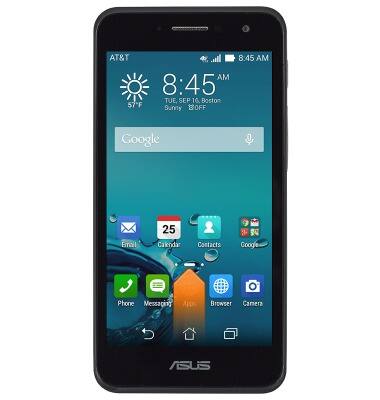
- If prompted, tap NEXT.

- If prompted, tap the desired option.
Note: For this demonstration, 'No, maybe later' was chosen.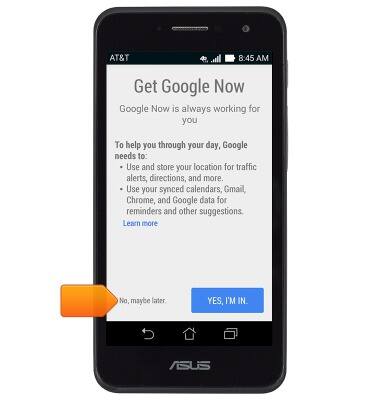
- Tap the Microphone icon.

- Speak the desired command.
Note: Scroll down on this screen to see examples of various commands.
- For a list of commands, scroll down on the screen.

Voice control
ASUS PadFone X mini (T00S)
Voice control
Use voice commands to control your device and access voice control settings.
INSTRUCTIONS & INFO
