- From the any screen, touch and hold the Search key.

- Cortana will open. Cortana is a personal assistant on your phone, ready to help with reminders, suggestions, tasks, and lots more. To help Cortana work best, Microsoft collects and uses your location, contacts, voice input, info from email and text messages, browser history, search history, calendar details, and other info. You can turn off Cortana at any time.
Note: To help Cortana work best, Microsoft collects and uses your location, contacts, voice input, info from email and text messages, browser history, search history, calendar details, and other info. You can turn off Cortana at any time.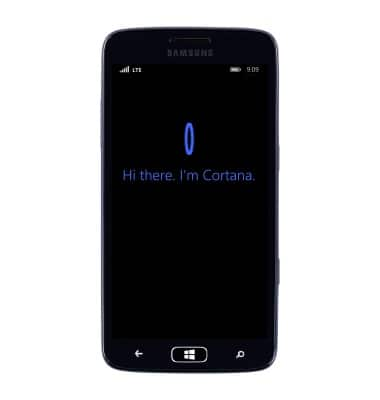
- Tap allow.
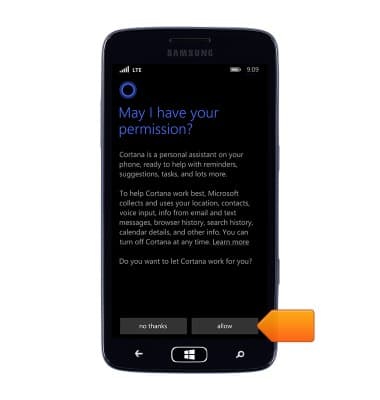
- Tap the Search field, then enter the desired search.
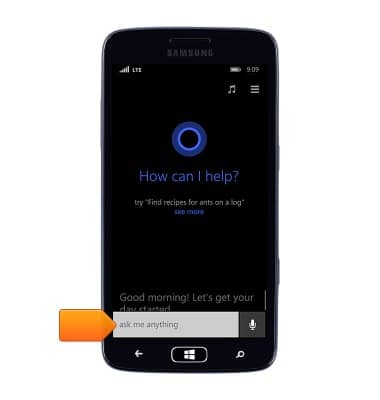
- Tap the Go icon.

- Tap the desired result.
Note: For more information, see the Window Phone support article: Start using Cortana.
Cortana
Samsung ATIV S Neo (I187)
Cortana
How to set up and use Cortana, a personal assistant that provides help whenever you need it.
INSTRUCTIONS & INFO
