- From the Start screen, scroll to, then tap the Settings tile.
Note: An active Microsoft Exchange account is required to complete this action.
- Tap email+accounts.
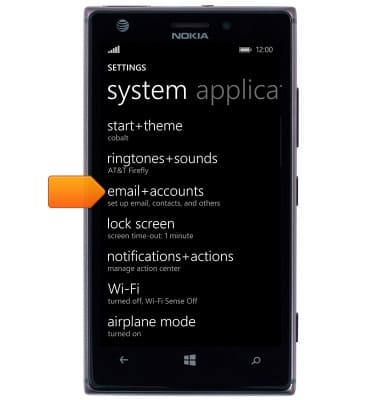
- Tap add an account.
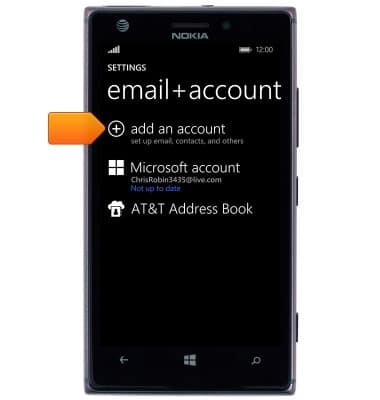
- Tap Exchange.
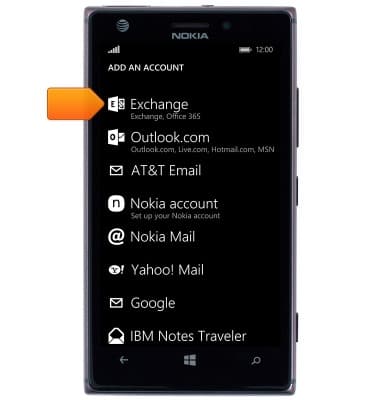
- Tap the Email address field, then enter the desired Exchange account email address.
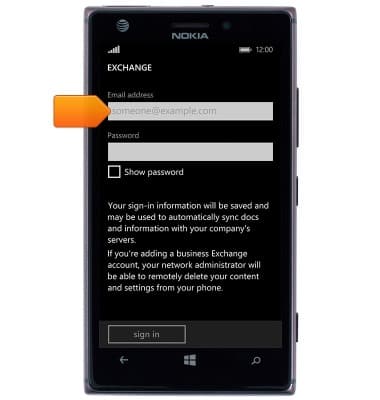
- Tap the Password field, then enter the account password.

- Tap sign in.
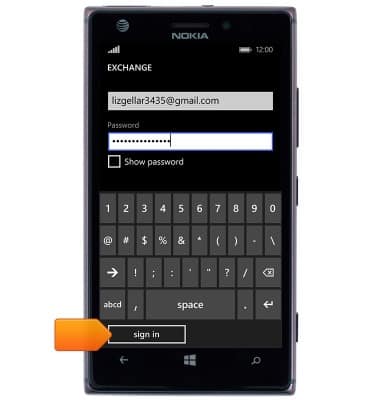
- Enter the correct server information to properly set up the account, then tap sign in.
Note: Contact your email administrator or your business' IT department for detailed instructions on setting up an Exchange account.
Set up corporate email
Nokia Lumia 925
Set up corporate email
Add an Exchange email account so you can read and send email on your device.
INSTRUCTIONS & INFO
