- From the Start screen, scroll to, then tap the Settings tile.

- Scroll to, then tap lock screen.
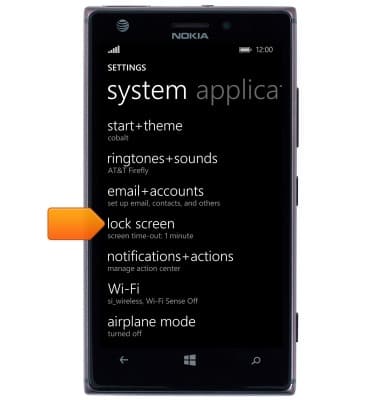
- Scroll to, then tap the Password switch.

- Enter the desired password.

- Tap the Confirm password field, then re-enter the chosen password.

- Tap done.

- To unlock, begin by swiping up the lock screen.

- Enter the chosen password to unlock.
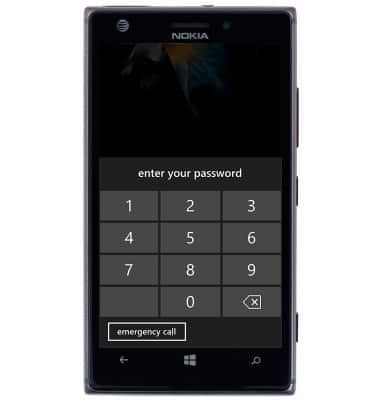
Set or change password security
Nokia Lumia 925
Set or change password security
Enable or change the password on your device.
INSTRUCTIONS & INFO
