- To assign a number to speed dial, from the home screen, press and hold the desired number for speed dial.
Note: "1" is set for voice mail by default.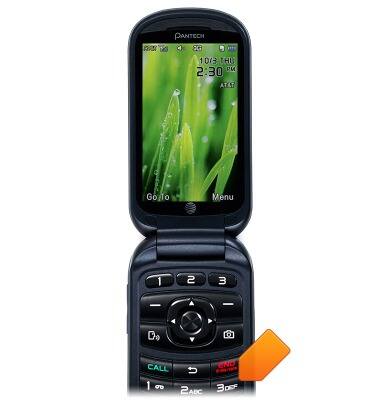
- Press the Left Soft key.
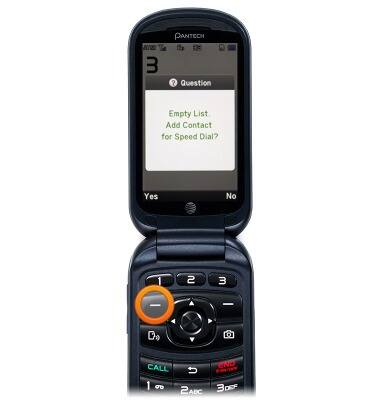
- Scroll to the desired speed dial slot, then press the Center Nav Key.
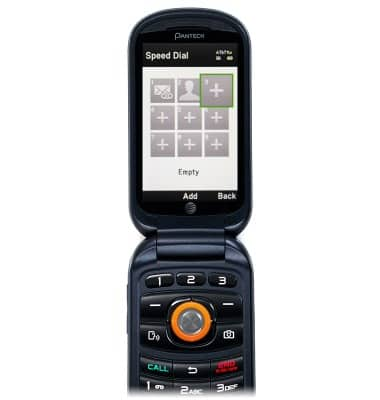
- Scroll to the desired contact, then press the Center Nav Key.
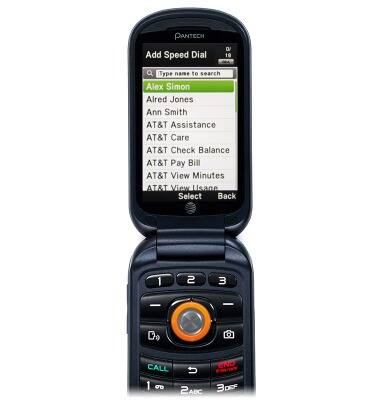
- To remove a contact from speed dial, from the home screen, press the Right Soft Key.
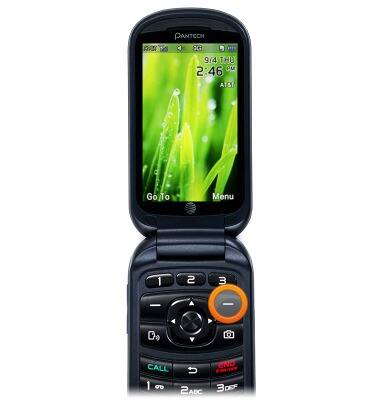
- Scroll to Address Book, then press the Center Nav Key.
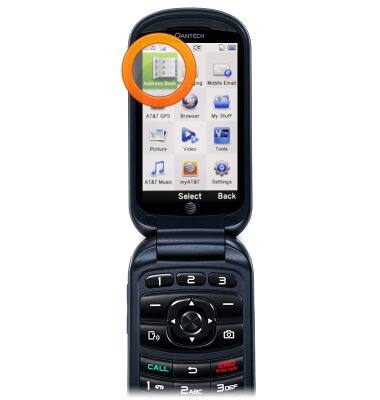
- Scroll to Settings, then press the Center Nav Key.
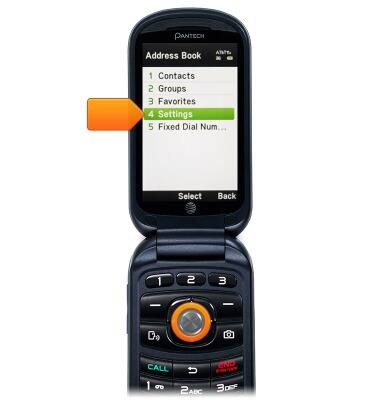
- Scroll to Speed Dial, then press the Center Nav Key.
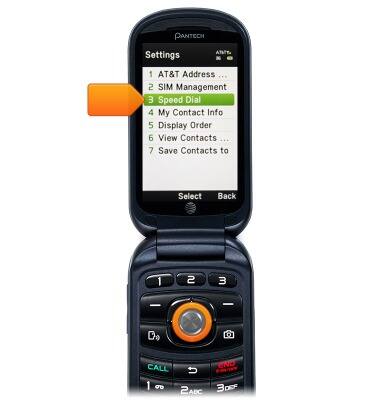
- Scroll to the desired speed dial slot, then press the Left Soft key.
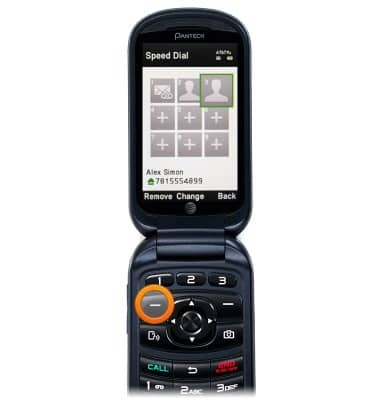
- Press the Left Soft Key.
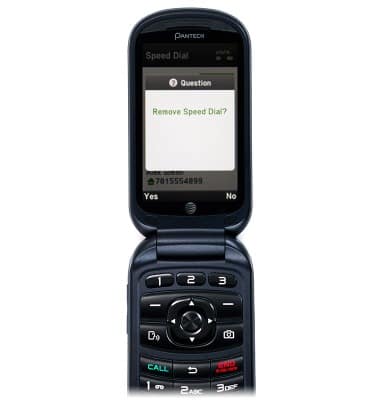
- To call a speed dial contact, press and hold the assigned key.
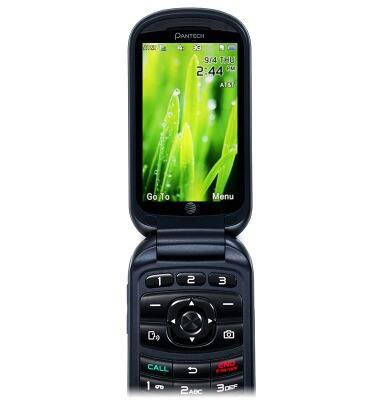
Speed dial
Pantech Breeze IV (P2050)
Speed dial
Learn how to use speed dial and manage speed dial contacts.
INSTRUCTIONS & INFO
