- To set up a lock, from the home screen, press the Right Soft Key.
Note: This feature is not available in Breeze Mode. To access Breeze Mode, Press menu > Settings > Phone Mode > Breeze Mode.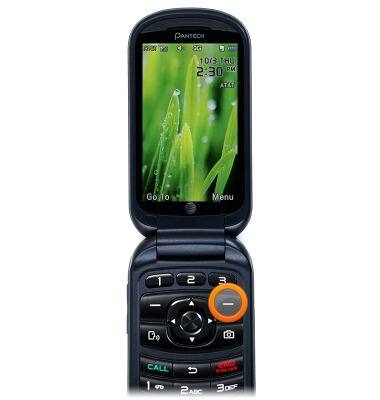
- Scroll to Settings, then press the Center Nav Key.
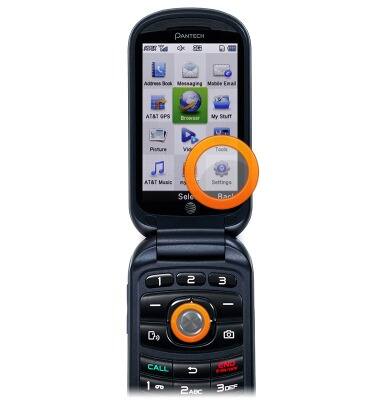
- Scroll to Security, then press the Center Nav Key.
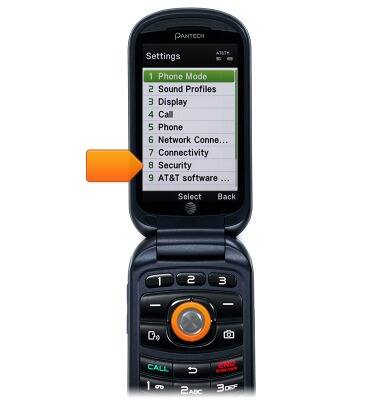
- Scroll to Phone Lock, then press the Center Nav Key.
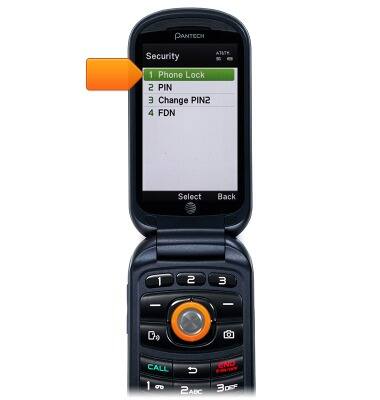
- Scroll to Phone Lock, then press the Center Nav key.
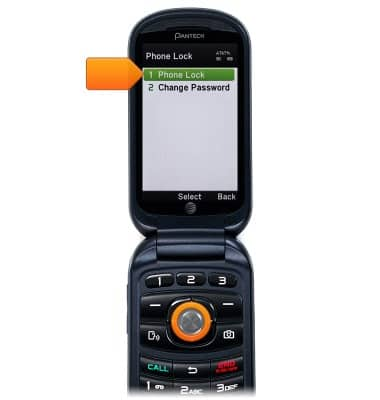
- Scroll to On, then press the Center Nav Key.
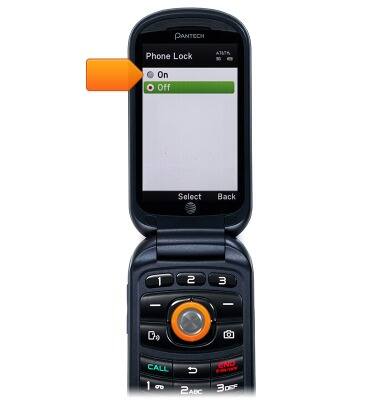
- Use the alphanumeric keypad to enter the default password, then press the Center Nav Key.
Note: The default password is "1234."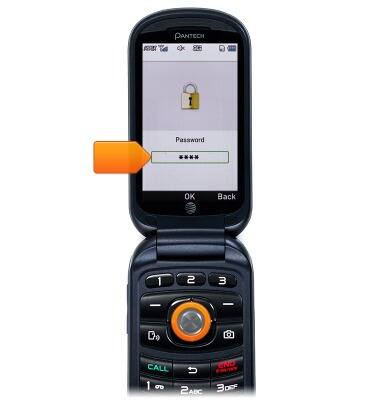
- To disable the phone lock, scroll to Off then press the Center Nav key.
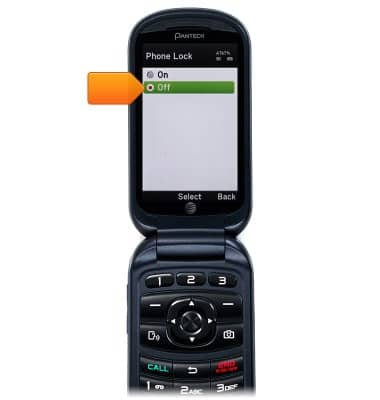
Secure my device
Pantech Breeze IV (P2050)
Secure my device
Lock the device screen, set and change security lock, and locate device.
INSTRUCTIONS & INFO
