- From the home screen, press the Right Soft Key.
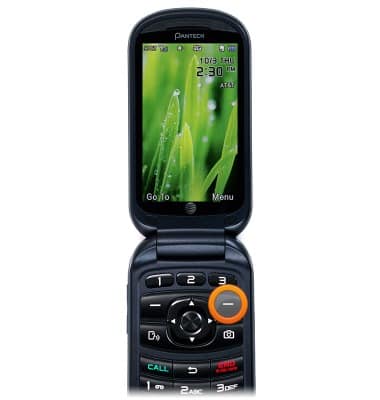
- Scroll to Tools, then press the Center Nav Key.
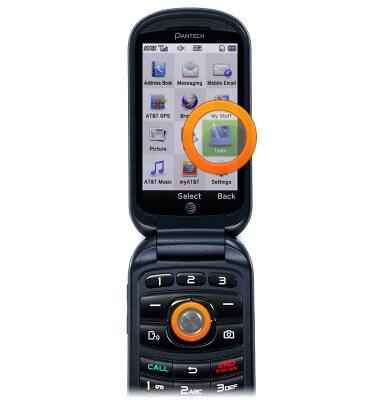
- Scroll to Calendar, then press the Center Nav Key.
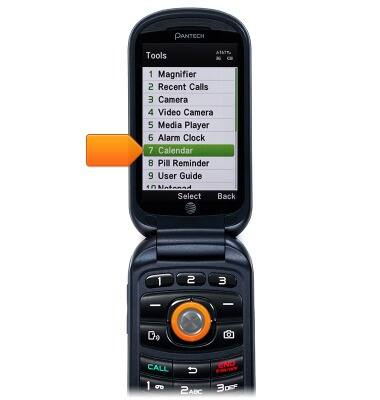
- Press the Left Soft Key to view calendar options.
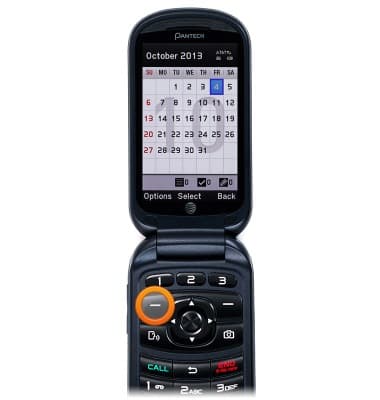
- To change the Calendar view, scroll to View by Week, then press the Center Nav Key.
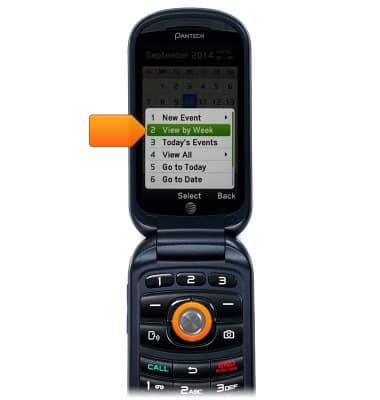
- To add an event from the home screen, press the Right Soft Key.
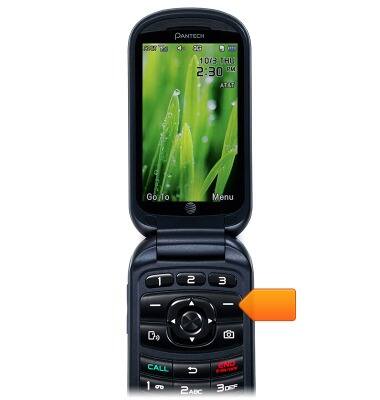
- Scroll to Tools, then press the Center Nav Key.
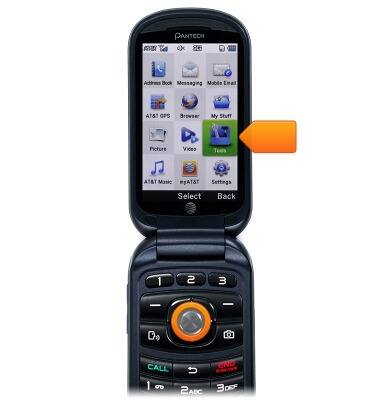
- Scroll to Calendar, then press the Center Nav Key.

- Press the Left Soft Key.
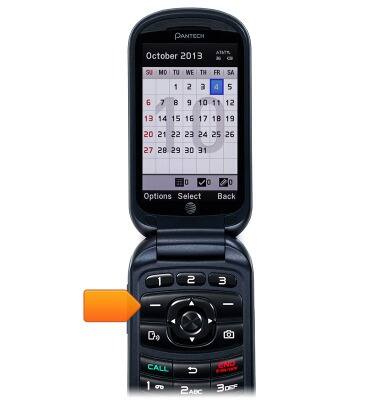
- Scroll to New Event, then press the Center Nav Key.
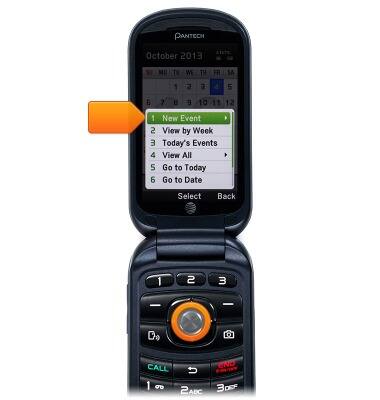
- Scroll to the desired event type, then press the Center Nav Key.
Note: For this demonstration, select "Appointment."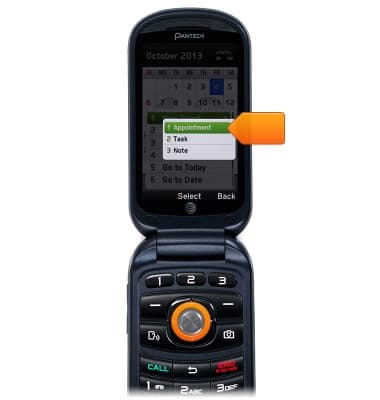
- Using the keypad, enter the desired event title.
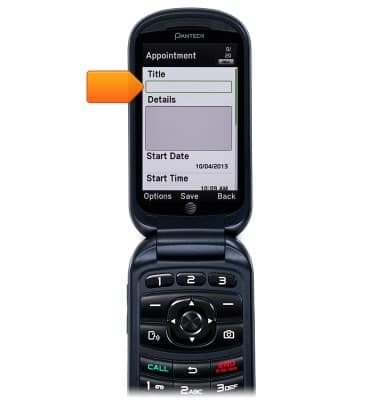
- Scroll to Start Date, then press the Center Nav Key.
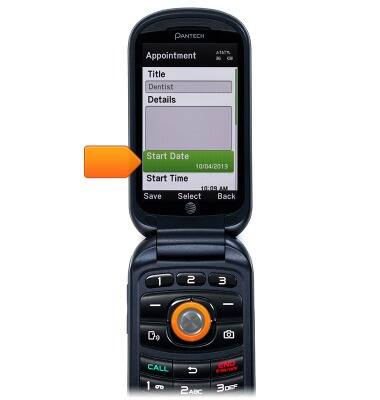
- Using the keypad, enter the desired starting date, then press the Left Soft Key.
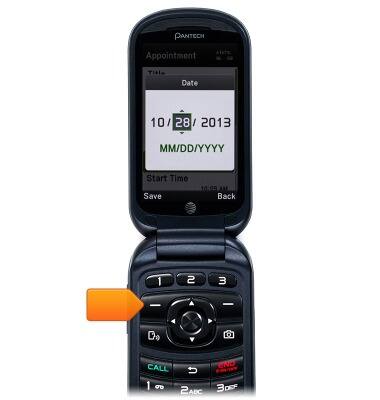
- Scroll to Start Time, then press the Center Nav Key.
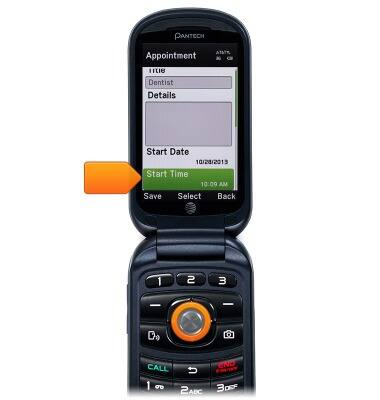
- Enter the starting time using the keypad, then press the Left Soft Key.
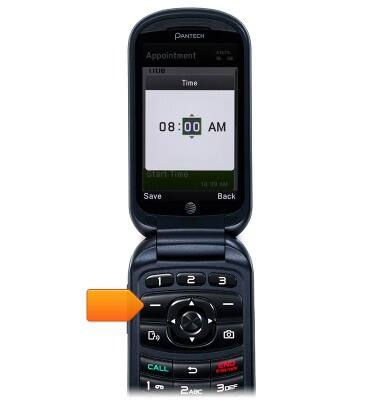
- Scroll to End Date, then repeat steps #8 - 9.
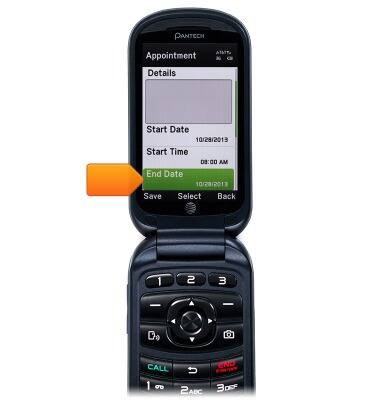
- Scroll to End Time, then repeat steps #10 - 11.
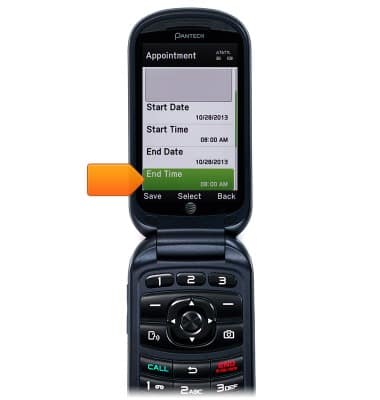
- Press the Center Nav Key to save.
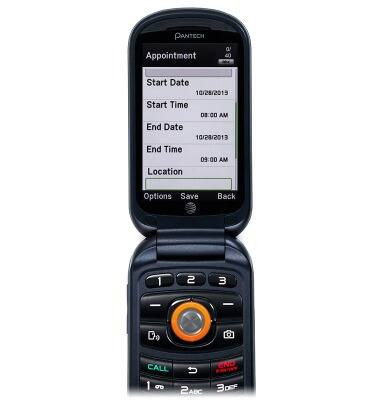
- To edit an event from the home screen, press the Right Nav Key.
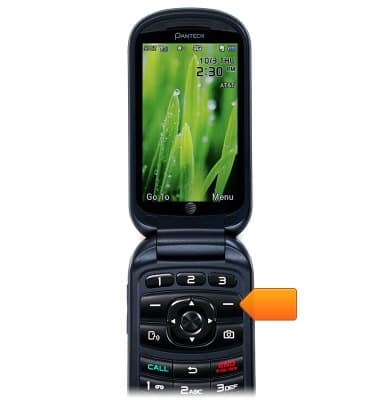
- Scroll to Tools, then press the Center Nav Key.
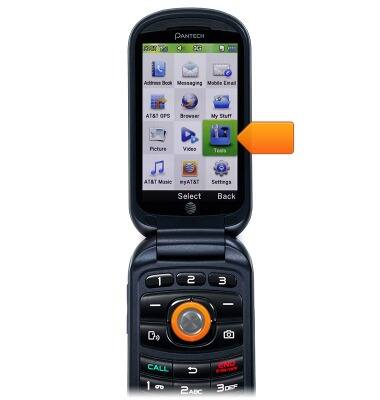
- Scroll to Calendar, then press the Center Nav Key.
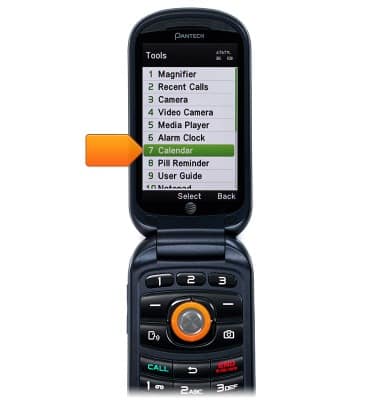
- Scroll to the day with the desired event, then press the Center Nav Key.
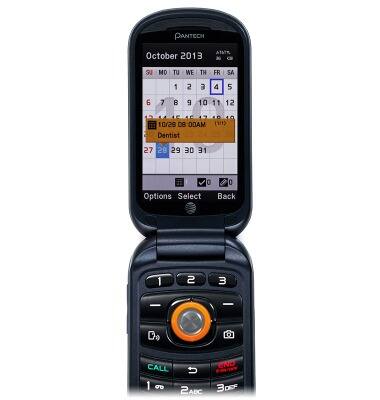
- Press the Center Nav Key to edit.
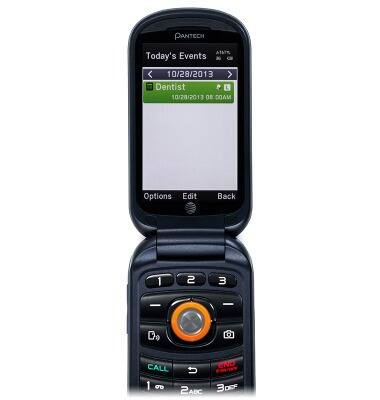
- Scroll to, then make the desired changes.
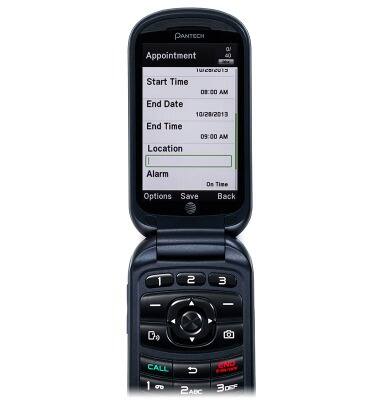
- Press the Center Nav Key to save.
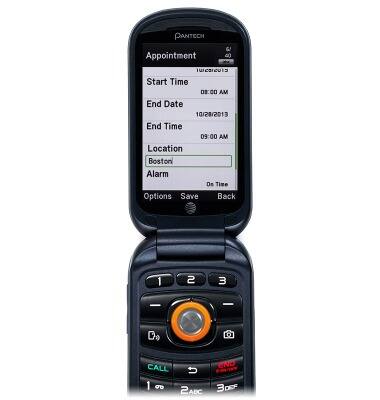
Calendar
Pantech Breeze IV (P2050)
Calendar
This article describes how to access the calendar.
INSTRUCTIONS & INFO
