- While on a call, press the Left Nav Key to initiate an additional call.
Note: To receive an additional incoming call, press the Left Soft key.
- Scroll to the Contacts icon then press the Center Nav Key.
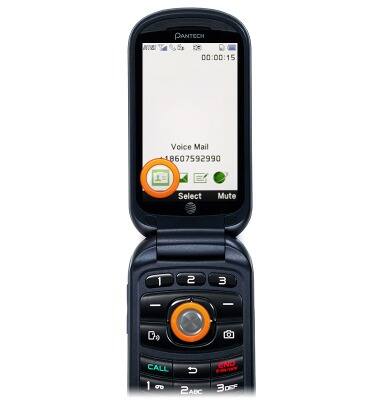
- Scroll to the desired contact, then press the Center Nav Key.
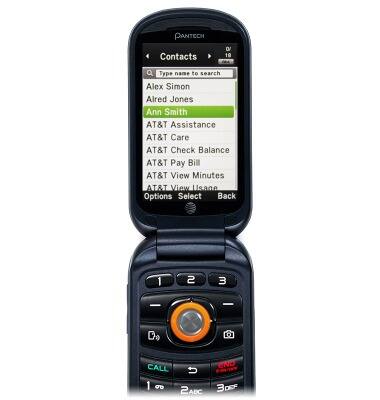
- To switch between calls, press the Left Soft Key.
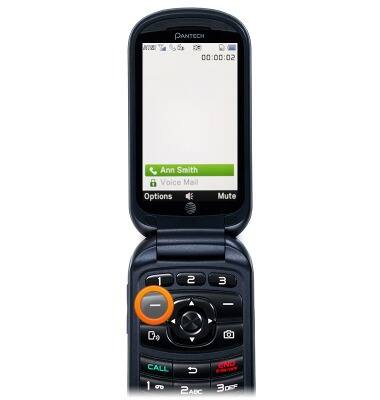
- Scroll to Swap, then press the Center Nav Key.
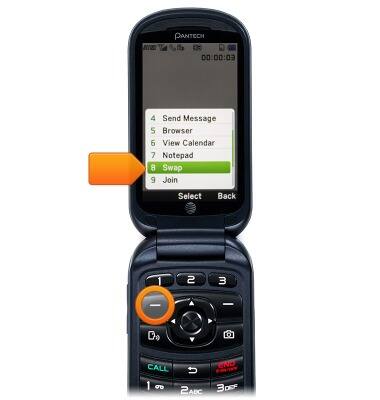
- To join the two calls, scroll to Join then press the Center Nav key.
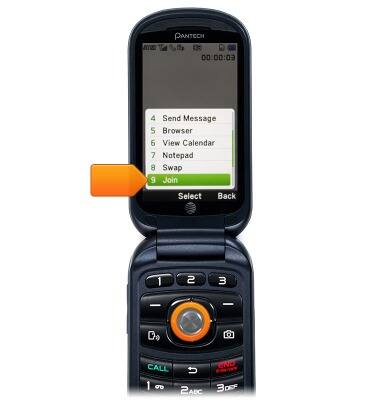
- To end, scroll to End, then press the Center Nav Key.
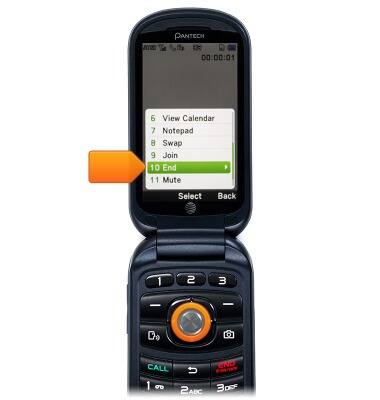
- Scroll to the desired option then press the Center Nav Key.
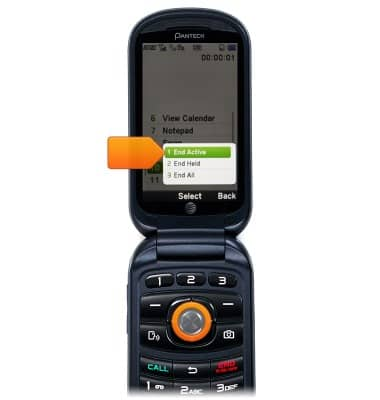
Conference calling
Pantech Breeze IV (P2050)
Conference calling
Add another person to your call, merge calls, place someone on hold and more.
INSTRUCTIONS & INFO
