- Ensure that the device is charged completely on its first use to prolong battery life.

- From the home screen, tap the Apps icon.

- Tap Settings.

- Scroll to, then tap Battery Manager.
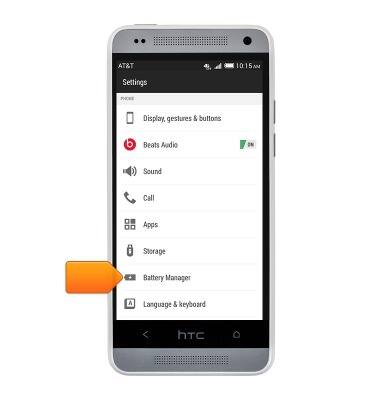
- Tap Power saver to enable battery life optimization.
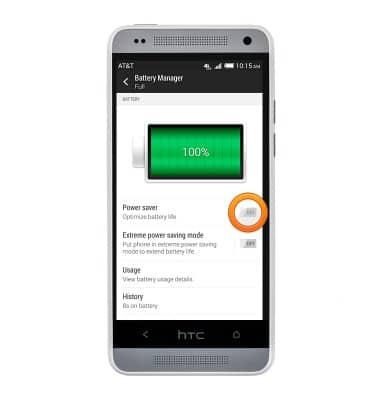
- Avoid Live wallpapers to prolong battery life.

- Set screen brightness to low to prolong battery life.
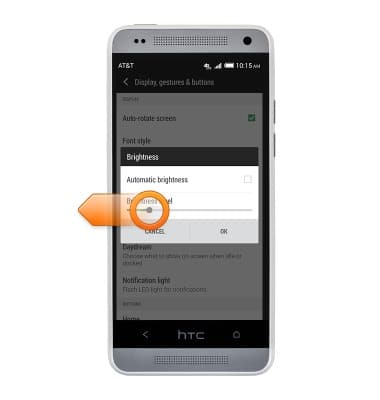
- Turn off Auto-update apps to prolong battery life.
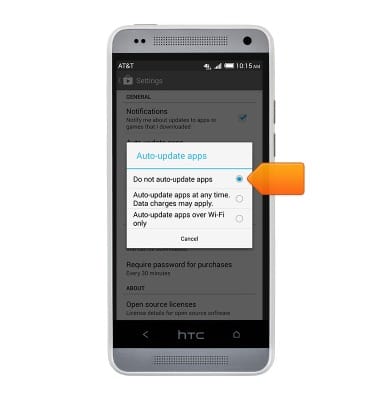
- Turn off Location services to prolong battery life.
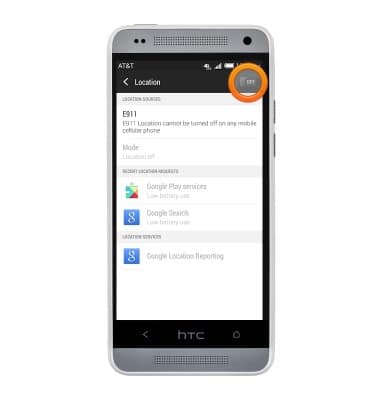
- Turn off Auto-sync to prolong battery life.
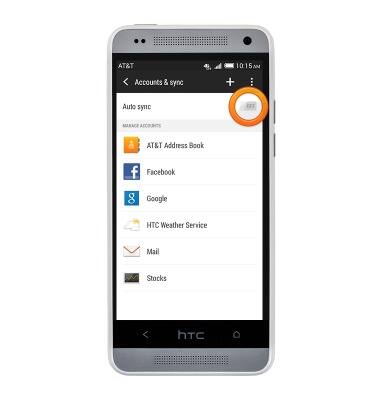
Battery life
HTC One mini (PO58220)
Battery life
Tips & tricks to extend your battery performance.
INSTRUCTIONS & INFO
