- From the home screen, tap the Apps icon.
Note: Performing a device reset will wipe all personal data from the device and restore it to factory settings. This process cannot be reversed.
- Tap Settings.

- Tap Backup & reset.

- Tap Reset phone.
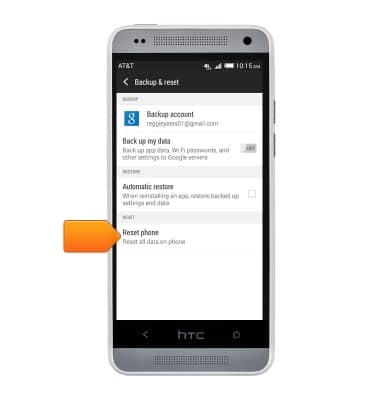
- Scroll to, then tap the Erase all data checkbox.
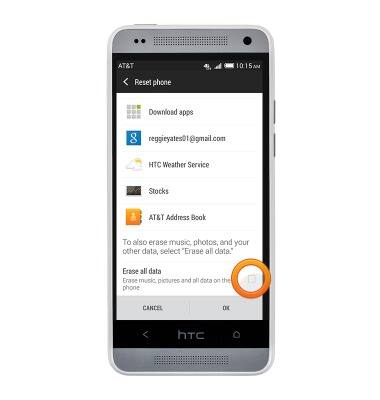
- Tap OK.
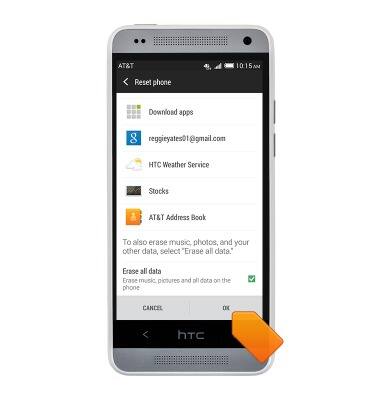
- Tap OK to reset the device to factory settings.
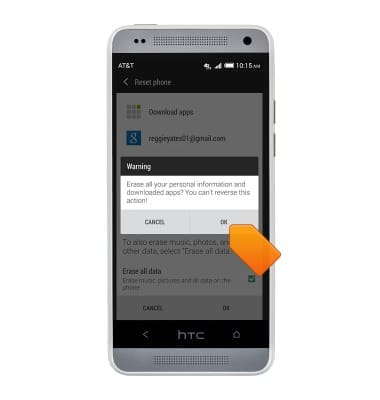
Reset device
HTC One mini (PO58220)
Reset device
Learn how to perform a soft and factory reset of the device.

0:00
INSTRUCTIONS & INFO
