- From the home screen, tap Menu.

- Tap Mobile Web.

- Tap Enter Address.

- Tap the URL field.

- Enter the desired URL, then tap Go.
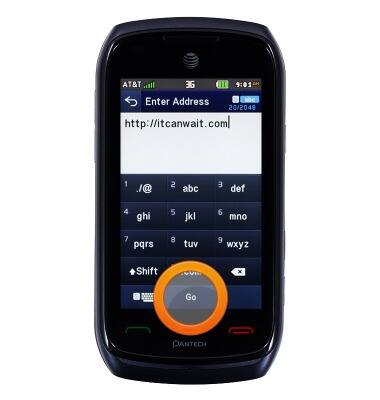
- To access the bookmarks, tap Bookmarks.

- To add a bookmark, tap Add Bookmark.

- Tap the Title field, then enter the desired title.

- Tap OK.

- Tap the URL field, then enter the desired address.

- Tap OK.

- To bookmark while at a page, tap the Star icon, then follow the prompts to save.

- To access tabs, tap the Tab icon.

Browse the web
Pantech Vybe (P6070)
Browse the web
Learn to browse the web and manage tabs and bookmarks.
INSTRUCTIONS & INFO
