- From the home screen, press the side Camera key.

- Tap the Settings icon.
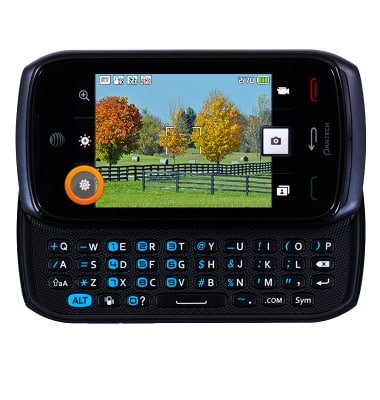
- To access storage options, tap Storage.

- To access self timer options, tap Self Timer.

- To learn more about your camera settings and features download the user manual.

Camera & video settings
Pantech Vybe (P6070)
Camera & video settings
How to change the camera settings.
INSTRUCTIONS & INFO
