- MAKE A CALL: From the home screen, select the Phone app. Dial the desired number, then select the Call icon.
Note: You can also access the phone app from the lock screen by selecting and swiping the green Phone app. To learn about calling or using your device in other countries, visit the AT&T International website.
- While a call is active the Call icon will display in the Notification bar.
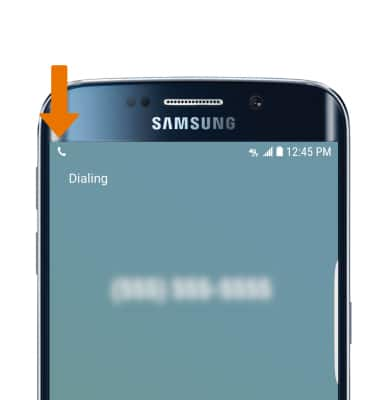
- ANSWER OR DECLINE A CALL: Swipe the Answer icon in any direction. To decline a call, swipe the Decline icon in any direction.
Note: To turn automatic answering on or off, from the home screen select Phone > Menu icon > Settings > Answering and ending calls > Automatic answering.
- REJECT A CALL WITH A TEXT MESSAGE: Swipe SEND MESSAGE up.

- Select the desired text message to send or select Compose new message to write your own.
Note: To edit text message replies, from the home screen select Messages > Menu icon > Settings > Quick responses > enter the desired response > Add icon. To delete a text message reply, select the Delete icon next to the desired message.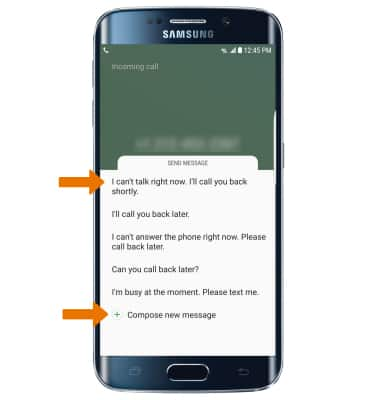
- USE SPEED DIAL: Select and hold the assigned speed dial number. To call a two-digit speed dial number, select the first assigned number then select and hold the second assigned speed dial number.

- MAKE A CONFERENCE CALL: While on an active call select Add Call > enter desired number or contact > Call icon > Merge calls.
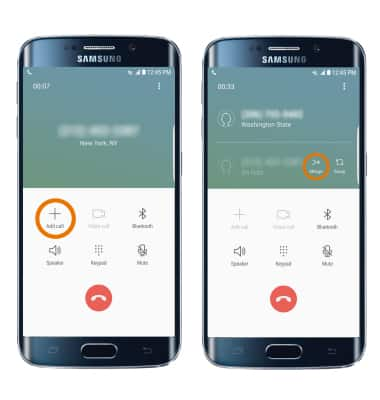
Make & Receive a Call
Samsung Galaxy S6 edge (G925A)
Make & Receive a Call
Place, receive, and reject a call.
Calling
This video shows how to make a call and use features related to calling.

Calling
3:09
INSTRUCTIONS & INFO
