- Select the Email app from the home screen.

- Select the Menu icon, then select the Settings icon.
Note: You have to log in or sign up for an email account first. In order to access email settings, you must have already set up an email account.
- ADD NEW ACCOUNT: Select Add account then follow the on-screen prompts.
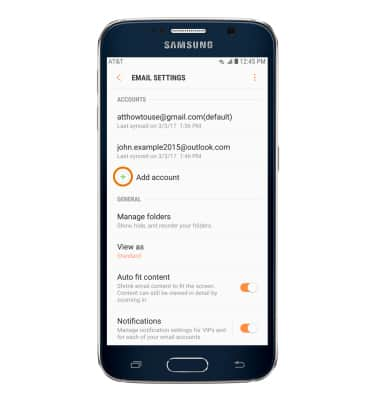
- EDIT EMAIL ACCOUNT SETTINGS: Select desired email account.
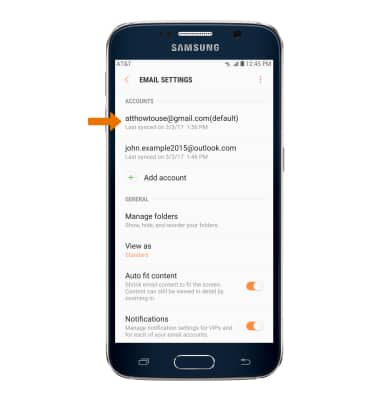
- EDIT SYNC SETTINGS: Select Sync schedule > Set sync schedule > desired sync frequency.
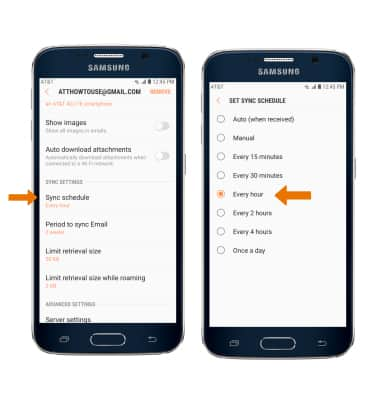
- ADD/EDIT SIGNATURE: Select Signature > adjust Signature as desired > DONE.
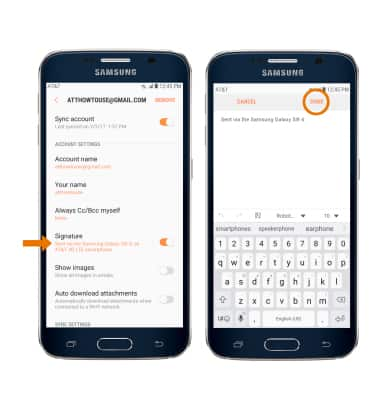
- CHANGE SERVER SETTINGS: From the desired account, select Server settings > edit Server settings as desired > DONE.
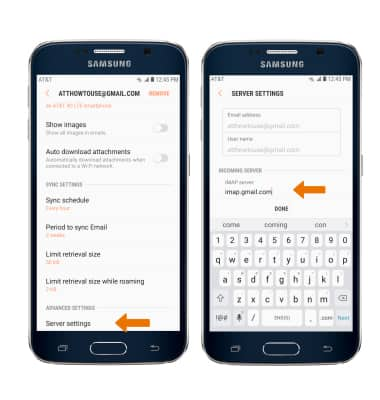
- REMOVE ACCOUNT: From the desired account, select REMOVE > REMOVE. Confirm.
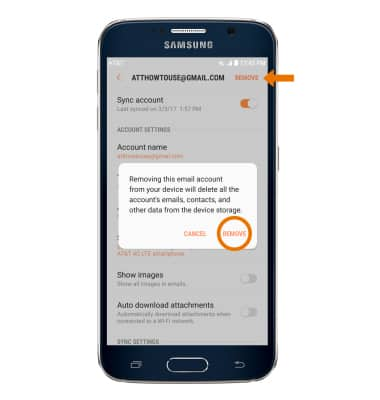
Email Settings
Samsung Galaxy S6 edge (G925A)
Email Settings
Manage email settings such as sync frequency, server settings, signature, deleting an email account, and more.
INSTRUCTIONS & INFO
