- ACCESS THE KEYBOARD: Select a Text entry field.

- ACCESS SYMBOLS & NUMBERS: Select the Symbols key. USE SPEECH-TO-TEXT: Select the Customizable key, then begin speaking your desired message. CAPITALIZE TEXT: Select the Shift key to capitalize the next letter. Double-tap the Shift key to enable or disable caps lock.
Note: The customizable key will default to the microphone. To change the function, select and hold the Customizable key then select the desired function.
- ADDITIONAL SYMBOLS: Select the 1/2 key. Select the ABC key to return to the keyboard.

- EMOJIS: Select the Emoji icon to access emojis. To return to the alphabet keyboard, select the Keyboard key.

- AUTO-COMPLETE SUGGESTIONS: Begin typing the desired word, then select the desired suggestion.

- SWYPE: Select and drag across each letter of the desired word.
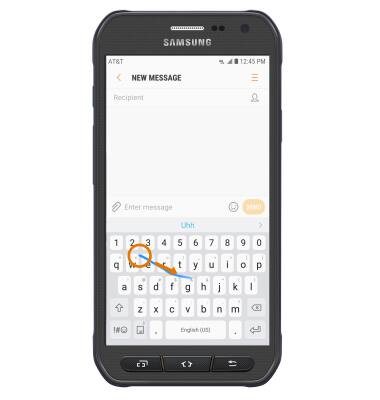
- COPY & PASTE TEXT: Select and hold the desired text. Select and drag the Text selection handles to highlight the desired text, then select Copy. In the desired pasting location, select and hold the desired text field to place the cursor. Select Paste.

- ONE-HANDED OPERATION: Select and hold the Customizable key, then select the One-handed operation icon.
Note: The customizable key appears as the Microphone key upon first access and may change appearance based on the feature selected.
- KEYBOARD SETTINGS: Select and hold the Customizable key, then select the Settings icon.
Note: To change keyboard settings such as auto-correction and predictive text, go to Settings > General management > Language and input > Virtual keyboard > desired keyboard.
Keyboard & Typing
Samsung Galaxy S6 active (G890A)
Keyboard & Typing
Keyboard functions, Auto-complete, Swype, Copy & Paste, One-handed operation, and Keyboard settings.
INSTRUCTIONS & INFO
