- ADJUST BRIGHTNESS: Swipe down from the Notification bar, then select the Settings icon. Select Display.
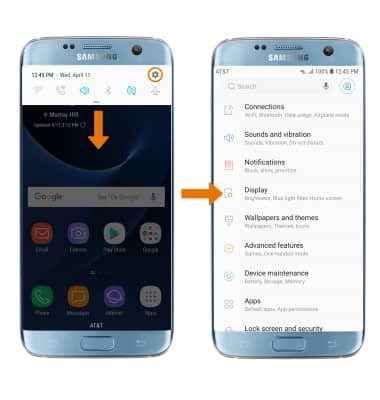
- Select and drag the Brightness slider left or right to adjust the brightness manually.
Note: Alternately, you can quickly adjust brightness by swiping down from the Notification bar with two fingers then selecting and dragging the Brightness slider left or right.
- ADJUST SCREEN TIMEOUT: From the Settings screen, select Display then scroll to and select Screen timeout.
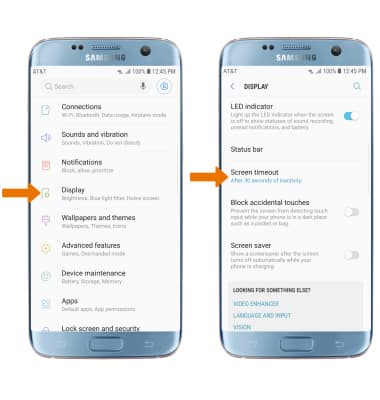
- Select the desired timeout option.

- LOCK/UNLOCK SCREEN ROTATION: Swipe down from the Notification bar, then select the Auto-rotate icon.

Display
Samsung Galaxy S7 edge (G935A)
Display
Change the display time out, brightness and orientation.
INSTRUCTIONS & INFO
