- From the home screen, tap Internet.

- Tap the Web address field.

- Enter the desired URL, then tap Go.
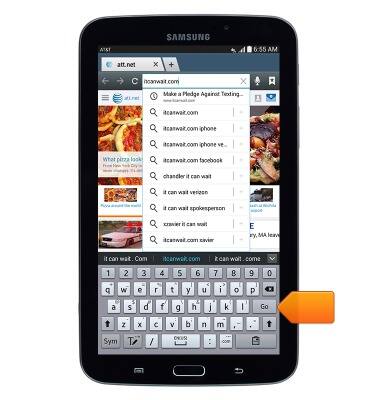
- To open a new tab, tap the New Tab icon.

- To close a tab, tap the Close icon on the desired tab.

- To switch tabs, tap the desired tab.

- To bookmark the current page, tap the Bookmarks icon.

- Tap the Add icon.
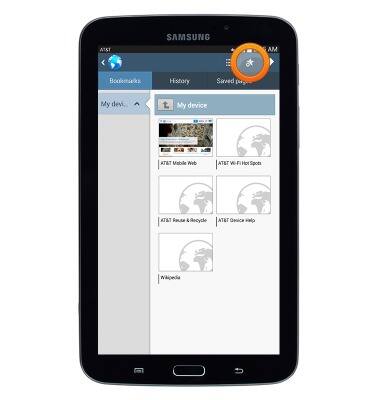
- Enter the desired title for the bookmark, then tap OK.
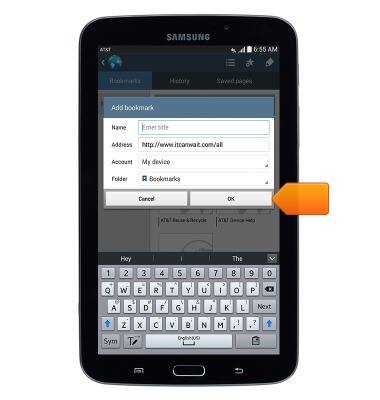
- To open a bookmark, tap the Bookmarks icon.

- Tap the desired bookmark.

Browse the Web
Samsung Galaxy Note 8.0 (I467)
Browse the Web
Open the Browser and surf the Internet as efficiently as possibly.
INSTRUCTIONS & INFO
