- From the home screen, swipe down the Notifications bar.
Note: Eligible data plan required, learn more.
- Tap the Settings icon.

- Tap the Portable hotspot switch to enable or disable this feature.

- Tap OK to enable.
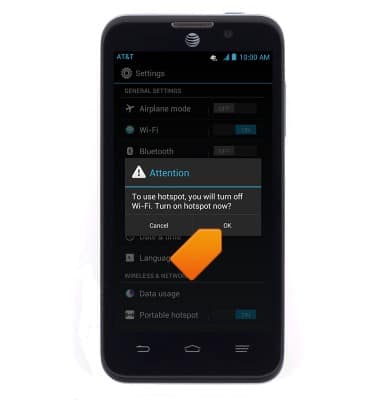
- Tap Portable Hotspot to view settings.

- Tap HOTSPOT SETTINGS.

- Adjust settings as desired, then tap Save.

Mobile hotspot
ZTE Z998
Mobile hotspot
How to set up your device as a mobile hotspot to share your data connection with Wi-Fi-capable devices.

0:00
INSTRUCTIONS & INFO
