- From the home screen, tap the Apps icon.

- Swipe to, then tap Play Music.

- Tap the desired album.
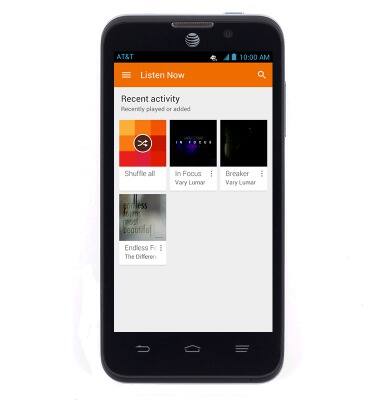
- Tap the desired song.
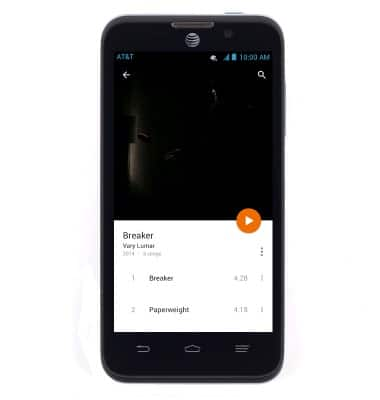
- Tap the song title.
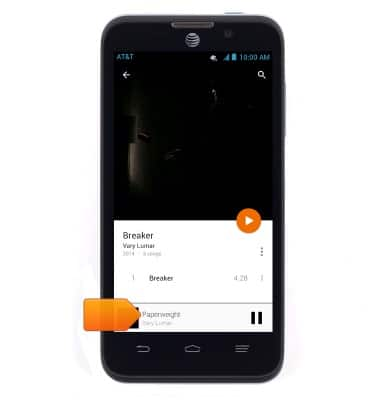
- Tap the Pause icon to pause.
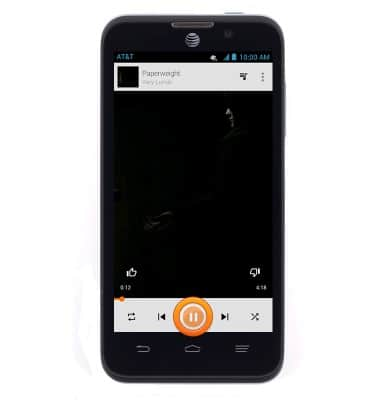
- Tap the Play lists icon to view the play lists.
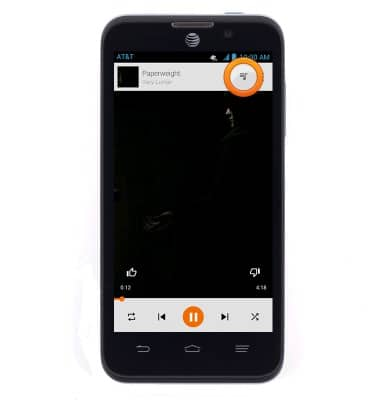
- Tap the Playlists icon to close the play lists.

- Tap the Forward / Backward icons to skip to the previous or next song.

- Press the Volume keys to adjust playback volume.
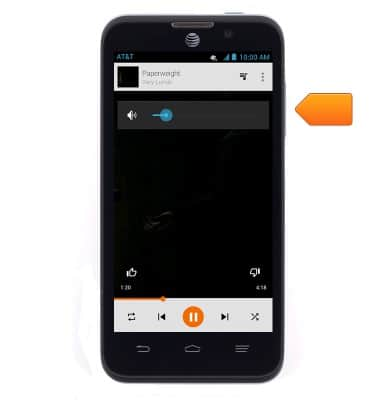
- To access Notifications controls, swipe down from the notification bar.

- Playback controls are available.

- Tap the Close icon to quit the music player.

Play music
ZTE Z998
Play music
Play music, turn the music player off.
INSTRUCTIONS & INFO
